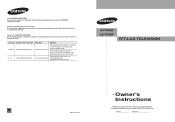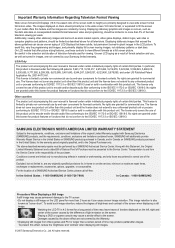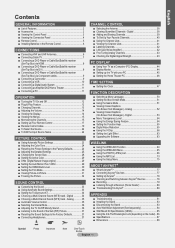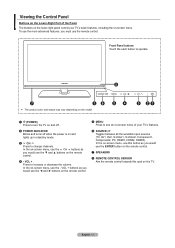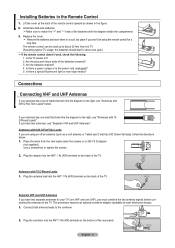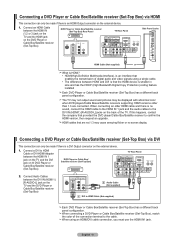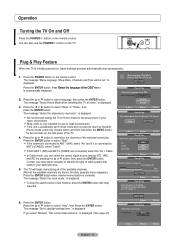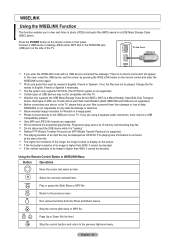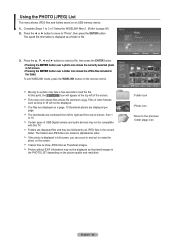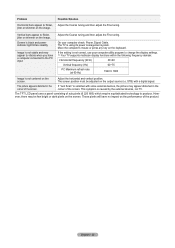Samsung LN-T4669F Support Question
Find answers below for this question about Samsung LN-T4669F.Need a Samsung LN-T4669F manual? We have 2 online manuals for this item!
Question posted by zertis on December 9th, 2014
Periodic Horizontal Split Screen
Current Answers
Answer #1: Posted by BusterDoogen on December 9th, 2014 11:35 AM
I hope this is helpful to you!
Please respond to my effort to provide you with the best possible solution by using the "Acceptable Solution" and/or the "Helpful" buttons when the answer has proven to be helpful. Please feel free to submit further info for your question, if a solution was not provided. I appreciate the opportunity to serve you!
Related Samsung LN-T4669F Manual Pages
Samsung Knowledge Base Results
We have determined that the information below may contain an answer to this question. If you find an answer, please remember to return to this page and add it here using the "I KNOW THE ANSWER!" button above. It's that easy to earn points!-
General Support
... in (image retention). Changing Picture Size If Your Watching TV For Long Periods of burn in damage is displaying static elements will also decrease the chance of Time If you have your LCD TV for more than two hours at a time. Are LCD TVs Subject To Screen Burn In? For instructions on how to 4:3, and have black bars, black borders... -
General Support
... IN video jack. Turn on your computer to the left to PC, Computer, DVI, HDMI 1, or HDMI. The correct HDMI input if you can be accessed through the Control Panel. In the Control Panel window, double click Display. The Settings dialog appears. In the Screen resolution area, move the slider to the DVI... -
How To Correct "Sync Out Of Range" Or " Video Mode Not Supported " Messages SAMSUNG
...; as shown below for all of Range or Video Mode not Supported Error: This happens when your screen resolution and refresh rate (HZ) is set to access these modes and fix the... off and restart, the computer should notice that Windows did not start correctly and will need to Start, Control Panel, then Display. The Shift key should bring up the "Windows Advanced Options Menu...
Similar Questions
Samsung UN46D6050TF XZA Version 301. Problem TV operates normally (ON/OFF, sound, channels, full scr...
Samsung LN-T4669F lcd tv has large horizontal bars that shake on the screen
When turning on, screen is at first grey with spreading light gray across screen. After repeated tri...
i have an ln-t1953h tv, how old is it? Is it an hdtv? SDoes it have a digital tuner built in? th...
Samsung LN-T4661F TV isless than2yrs old - the screen has 3 vertical lines in it. It's outside warra...