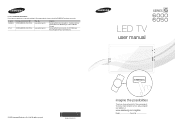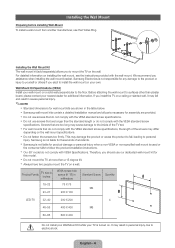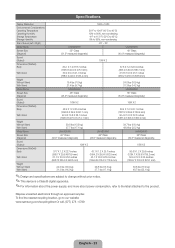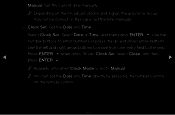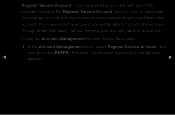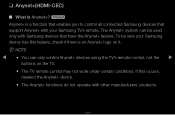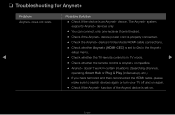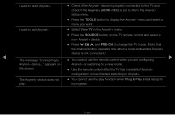Samsung UN46D6050TFXZA Support and Manuals
Get Help and Manuals for this Samsung item

View All Support Options Below
Free Samsung UN46D6050TFXZA manuals!
Problems with Samsung UN46D6050TFXZA?
Ask a Question
Free Samsung UN46D6050TFXZA manuals!
Problems with Samsung UN46D6050TFXZA?
Ask a Question
Most Recent Samsung UN46D6050TFXZA Questions
The Screen Has Video With The Top 2/3 Having Horizontal Retrace Lines In Video.
Samsung UN46D6050TF XZA Version 301. Problem TV operates normally (ON/OFF, sound, channels, full scr...
Samsung UN46D6050TF XZA Version 301. Problem TV operates normally (ON/OFF, sound, channels, full scr...
(Posted by henryruss 5 years ago)
What Is The Price Of Un46d6050tfxza Tv
(Posted by notyours970 8 years ago)
Red Power Light Blinking, Tv Will Not Turn On
(Posted by Anonymous-118543 10 years ago)
Can You Connect A Webcam For Skype Use To A Un46d6050tf Model Tv?
There are no TV Cameras compatible with this model.
There are no TV Cameras compatible with this model.
(Posted by cucco 11 years ago)
Popular Samsung UN46D6050TFXZA Manual Pages
Samsung UN46D6050TFXZA Reviews
We have not received any reviews for Samsung yet.