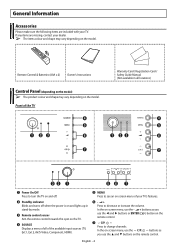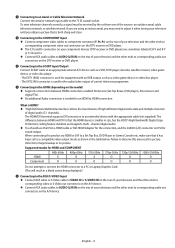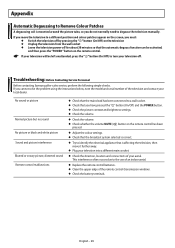Samsung WS-32Z308P Support and Manuals
Get Help and Manuals for this Samsung item

View All Support Options Below
Free Samsung WS-32Z308P manuals!
Problems with Samsung WS-32Z308P?
Ask a Question
Free Samsung WS-32Z308P manuals!
Problems with Samsung WS-32Z308P?
Ask a Question
Most Recent Samsung WS-32Z308P Questions
How Can Find Code On Samsung Ws-32z308p.
I buy new remote control and cant find location on TV to put new Code \.
I buy new remote control and cant find location on TV to put new Code \.
(Posted by amymoney44 2 years ago)
Bekapcsolas
bekapcsolaskor 2mp-es hangos zugas utan jon be a kep utana minden mukodik
bekapcsolaskor 2mp-es hangos zugas utan jon be a kep utana minden mukodik
(Posted by gazsy56 9 years ago)
Popular Samsung WS-32Z308P Manual Pages
Samsung WS-32Z308P Reviews
We have not received any reviews for Samsung yet.