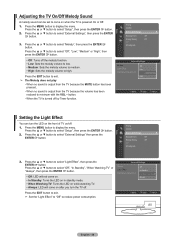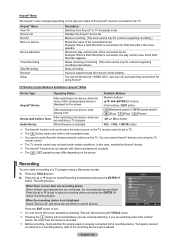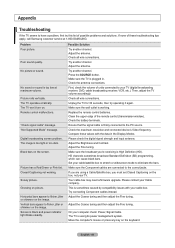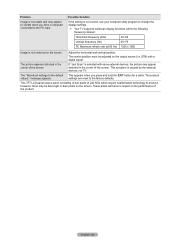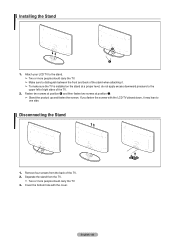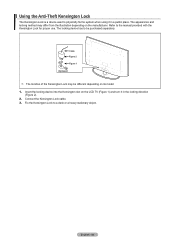Samsung LN37A550P3FXZA Support and Manuals
Get Help and Manuals for this Samsung item

View All Support Options Below
Free Samsung LN37A550P3FXZA manuals!
Problems with Samsung LN37A550P3FXZA?
Ask a Question
Free Samsung LN37A550P3FXZA manuals!
Problems with Samsung LN37A550P3FXZA?
Ask a Question
Most Recent Samsung LN37A550P3FXZA Questions
Factory Reset No Remote
im trying to factory reset my TV with out the remote how do you do it?
im trying to factory reset my TV with out the remote how do you do it?
(Posted by Cpollard1991 6 years ago)
Samsung Tv Ln37a550p3fxza Screen Goes Black How To Fix
(Posted by kikocross 9 years ago)
Solucion Aimagen Negativa De Tv Samsung Ln37a550p3f
(Posted by antoniocat 10 years ago)
There Is A Sound But No Pictures In It.
(Posted by nitz99 11 years ago)
Issues With My Lcd Tv
When TV is on everything on the screen looks white it does have color in the back ground but looks w...
When TV is on everything on the screen looks white it does have color in the back ground but looks w...
(Posted by micahplum 11 years ago)
Popular Samsung LN37A550P3FXZA Manual Pages
Samsung LN37A550P3FXZA Reviews
We have not received any reviews for Samsung yet.