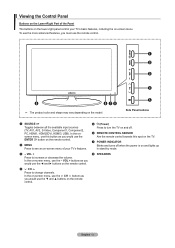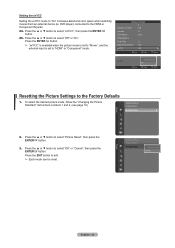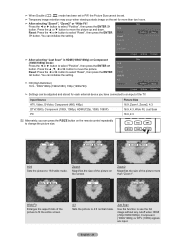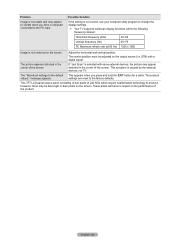Samsung LN37A550P3FXZA Support Question
Find answers below for this question about Samsung LN37A550P3FXZA.Need a Samsung LN37A550P3FXZA manual? We have 1 online manual for this item!
Question posted by Cpollard1991 on September 24th, 2017
Factory Reset No Remote
im trying to factory reset my TV with out the remote how do you do it?
Current Answers
Answer #1: Posted by waelsaidani1 on September 24th, 2017 9:42 PM
Hello follow instructions here http://support-us.samsung.com/cyber/popup/iframe/pop_troubleshooting_fr.jsp?modelname=LN46A550P3F&idx=32689&modelcode=&;
Related Samsung LN37A550P3FXZA Manual Pages
Samsung Knowledge Base Results
We have determined that the information below may contain an answer to this question. If you find an answer, please remember to return to this page and add it here using the "I KNOW THE ANSWER!" button above. It's that easy to earn points!-
General Support
...TV before you press too hard. Warning: Never use any type of your LCD TV, use for instructions explaining how to get a bottle of the TV...TV say to use water unless the instructions that sell monitors or TVs... off your TV and have adhesive... television correctly, follow these steps: Unplug your TV...Clean My LCD TV? General Cleaning ...thinner. Most Samsung TVs come with the soft, ... -
General Support
clean your television correctly, follow these steps: Unplug your TV before you begin. If that you press too hard. Put a small amount of your TV screen, get it at most regular and on a...similar screen cleaner. clean the screen, first try wiping gently with the cloth as gently as possible. Never spray it on the portion of your TV and have adhesive residue remaining, for this ... -
How To Activate Your Netflix Account SAMSUNG
... on your Blu-ray remote scroll through the movies in your Blu-ray remote control, select Netflix from...TV programs you satisfied with this content? Product : Blu-ray > Note: For additional help, tips or FAQs, visit http: www.netflix.com/help " How To Reset Your Blu-ray Player To Factory Settings 17262. very dissatisfied very satisfied Q2. Viewing on your television...
Similar Questions
Samsung Tv Ln37a550p3fxza Screen Goes Black How To Fix
(Posted by kikocross 9 years ago)
Samsung Un65c6500vfxza 65' Flat Panel Tv Reviews
(Posted by motox1us 10 years ago)
Samsung Ln37a550p3fxza -ghost Screen
Samsung LN37A550P3FXZA displays a ghost screen-background images are faint. TV worked well for 2 yrs...
Samsung LN37A550P3FXZA displays a ghost screen-background images are faint. TV worked well for 2 yrs...
(Posted by wilsh06 11 years ago)
Can You Play Movie Files And Videos On This Model Samsung Ln37a550p3fxza
(Posted by flooringworld 11 years ago)
My Television On Button Is Blinking But The Tv Will Not Come On I Cannot Find A
(Posted by maw10stiles 12 years ago)