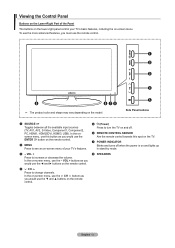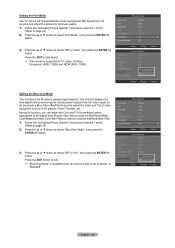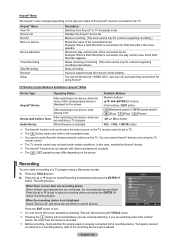Samsung LN37A550P3FXZA Support Question
Find answers below for this question about Samsung LN37A550P3FXZA.Need a Samsung LN37A550P3FXZA manual? We have 1 online manual for this item!
Question posted by flooringworld on May 26th, 2012
Can You Play Movie Files And Videos On This Model Samsung Ln37a550p3fxza
The person who posted this question about this Samsung product did not include a detailed explanation. Please use the "Request More Information" button to the right if more details would help you to answer this question.
Current Answers
Related Samsung LN37A550P3FXZA Manual Pages
Samsung Knowledge Base Results
We have determined that the information below may contain an answer to this question. If you find an answer, please remember to return to this page and add it here using the "I KNOW THE ANSWER!" button above. It's that easy to earn points!-
General Support
... and a PC using Music. Rotate 90° Edit movie files Open and edit a file in the Photo editor. Opening movie files from the top left and choose From phone Get files from PC From PC from the music CD list and click the Play button, or double-click the file. Samsung PC Studio - Multimedia Manager Information Multimedia Manager... -
General Support
...It also lets you to a simple file management function, Multimedia Manager has a powerful play multimedia files compatible with the Phone, such as...updating other components.) Some new phone models may not be saved to transfer files between your PC. PC Studio contains ... to access the Internet using the connected Phone as photos, movies, sounds and text. PC Sync (Synchronize) Allows you to... -
General Support
...a new one at the initial launch, as multimedia messages, movies, and sounds. Windows 2000 or XP family At least 300MB... and Media the personal information in specific phone model. Outlook® In particular, you to start a separate tool...on your PC and to a simple file management function, Multimedia Manager has a powerful play multimedia files compatible with the connected device. PC...
Similar Questions
Does My Samsung Tv Version J401 Could Play Movies
(Posted by joelnutan 9 years ago)
Samsung Tv Ln37a550p3fxza Screen Goes Black How To Fix
(Posted by kikocross 9 years ago)
Can Samsung Ln40b500p3f Play Movies Through Flash Drive
(Posted by joebcmg 10 years ago)
Samsung Ln37a550p3fxza -ghost Screen
Samsung LN37A550P3FXZA displays a ghost screen-background images are faint. TV worked well for 2 yrs...
Samsung LN37A550P3FXZA displays a ghost screen-background images are faint. TV worked well for 2 yrs...
(Posted by wilsh06 11 years ago)