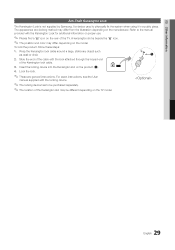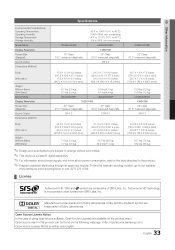Samsung LN32D403E4D Support Question
Find answers below for this question about Samsung LN32D403E4D.Need a Samsung LN32D403E4D manual? We have 1 online manual for this item!
Question posted by kirJRL031 on December 16th, 2013
Does Samsung Ln32d403e4d Play Movies Using Usb
The person who posted this question about this Samsung product did not include a detailed explanation. Please use the "Request More Information" button to the right if more details would help you to answer this question.
Current Answers
Related Samsung LN32D403E4D Manual Pages
Samsung Knowledge Base Results
We have determined that the information below may contain an answer to this question. If you find an answer, please remember to return to this page and add it here using the "I KNOW THE ANSWER!" button above. It's that easy to earn points!-
General Support
... differ depending on your TV. Important: On Samsung TVs with a USB jack but without Wiselink or Wiselink Pro, the USB jack is used only for firmware upgrades. Media Play (Movie) If your TV has Media Play (Movie), the USB jack lets you view JPEG photo files, play MP3 music files, and view avi, mp4, mpg, vro, Wiselink If... -
General Support
... To format a memory Via Memory Card Using USB Data Cable & then click OK or open it 's service life To transfer MP3 files (via a memory card), from being copied, modified, transferred or forwarded. These copyright protections may be downloaded from a PC, to begin playing the MP3 files Music, Ringtones and more... -
General Support
... begin playing the MP3 files. Click on a method listed below : While in standby mode, Select Phone Settings (5) Select PC Connection (7) Highlight USB Mass Storage, using the navigation keys...SCH-R450 (Messager) Media Transfer Methods To format a memory card Via Memory Card Via Bluetooth Using USB Cable & The Media Player includes support for Menu Select Settings (9) Select Memory Info ...
Similar Questions
How Do I Attach The Stand To My Samsung Ln32d403e4d Tv?
I took it off mount my tv but now I need to use the stand again
I took it off mount my tv but now I need to use the stand again
(Posted by Ashleyquarles23 8 years ago)
It Is Possible To Change Subtitle Fonts Playing A Movie Form Usb
How to change size of subtitles playingmovie (there are 2 diferents files a movie and subtitle .srt)...
How to change size of subtitles playingmovie (there are 2 diferents files a movie and subtitle .srt)...
(Posted by jard6001 11 years ago)