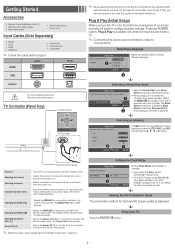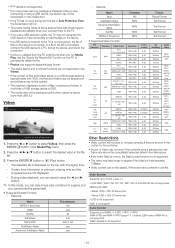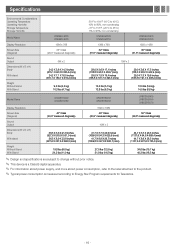Samsung UN26EH4050F Support and Manuals
Get Help and Manuals for this Samsung item

View All Support Options Below
Free Samsung UN26EH4050F manuals!
Problems with Samsung UN26EH4050F?
Ask a Question
Free Samsung UN26EH4050F manuals!
Problems with Samsung UN26EH4050F?
Ask a Question
Most Recent Samsung UN26EH4050F Questions
It Is Possible To Change Subtitle Fonts Playing A Movie Form Usb
How to change size of subtitles playingmovie (there are 2 diferents files a movie and subtitle .srt)...
How to change size of subtitles playingmovie (there are 2 diferents files a movie and subtitle .srt)...
(Posted by jard6001 11 years ago)
Popular Samsung UN26EH4050F Manual Pages
Samsung UN26EH4050F Reviews
We have not received any reviews for Samsung yet.