Samsung LN19A331J1D Support and Manuals
Get Help and Manuals for this Samsung item
This item is in your list!

View All Support Options Below
Free Samsung LN19A331J1D manuals!
Problems with Samsung LN19A331J1D?
Ask a Question
Free Samsung LN19A331J1D manuals!
Problems with Samsung LN19A331J1D?
Ask a Question
Popular Samsung LN19A331J1D Manual Pages
Open Source Guide (ENGLISH) - Page 1


...in certain countries either of that you receive source code or can get it if you want it, that users may be guided by the Free Software Foundation.
10.
Our ..., YOU ASSUME THE COST OF ALL NECESSARY SERVICING, REPAIR OR CORRECTION.
12. The precise terms and conditions for questions regarding open sources, contact Samsung via Email (vdswmanager@samsung. The "Program", below, refers to any...
Open Source Guide (ENGLISH) - Page 2


It is found.
You can redistribute and change. How to Apply These Terms to Your New Libraries
If you develop a new library, and you want it free software that everyone can do so by permitting redistribution under these terms, attach the following notices to where the full notice is safest to attach them to the start of each file should have at least the "copyright" line and a ...
Quick Guide (ENGLISH) - Page 11


...TV.
Try another channel. / Adjust the antenna.
Picture rolls vertically. Unplug the TV for a while.
Please check the digital signal strength and input antenna. The image is not centered on the screen. Set your nearest Samsung service...need a firmware upgrade.
No picture or sound. Check all settings to the ... box.
Troubleshooting
If the TV seems to have a problem, first try...
User Manual (ENGLISH) - Page 2
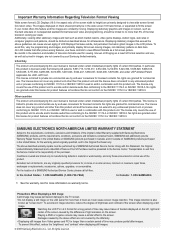
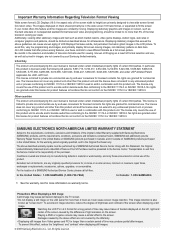
... unit accompanying this user manual is limited to private non-commercial use by your model offers this product unit ...DVD or a game console may cause permanent damage to the TV screen
• Do not display a still image on ...graphics and images on -site services, minimum or maximum repair times, exchanges or replacements, accessories, options, upgrades, or consumables. No rights ...
User Manual (ENGLISH) - Page 4


... (LN19A330J1D: BN59-00678A) (LN19A331J1D: BN59-00678B)
Power Cord (3903-000144)
Cleaning Cloth (BN63-01798A)
Owner's Instructions
Warranty Card / Registration Card / Safety Guide Manual
(...Set-Top Box) needed. HDMI/DVI connection of Features
Adjustable picture settings that can be viewed with your PC to turn the TV on the model. General Information
List of your LCD TV...
User Manual (ENGLISH) - Page 6
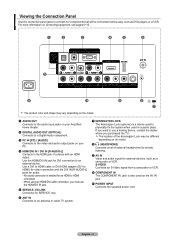
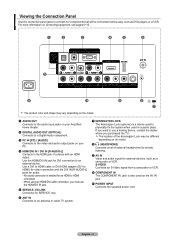
... the connection panel jacks to connect A/V components that will be different depending on its model.
8 (HEADPHONE) Connects a set of external headphones for private
listening.
9 AV IN Video and audio inputs for external...AV IN
jack.
! Use the HDMI/DVI IN jack for SERVICE only.
6 ANT IN Connects to an antenna or cable TV system.
7 KENSINGTON LOCK The Kensington Lock (optional) is needed...
User Manual (ENGLISH) - Page 16


... Auto
Manual
Move
Enter
Skip
Plug & Play Set to the pages 13~14. If you select "Manual", "Enter the current date and time." For further details on setting up ... the ENTER button.
Changing Channels
Using the Channel Buttons 1. You will be set the clock.
9. For example, to a channel. OK
Enter
TV
Setup
Plug & Play ►
Language
: English ►
Time ►
V-...
User Manual (ENGLISH) - Page 35


Press the MENU button to manually adjust a particular channel for optimal reception.
1. To store the fine tuning setting in reception quality from "snowy" to increase the signal strength.
Only analog TV channels can , however, adjust your antenna to clear, digital (HDTV) channels have either perfect reception quality or you do not store the fine...
User Manual (ENGLISH) - Page 39


...", "Minute", or "am/pm".
Press the ◄ or ► button to move to select "Manual", then press the ENTER button.
Time Setting
Setting the Clock
Setting the clock is necessary in order to use the various timer features of the TV. TV
Setup
Plug & Play ►
Language
: English ►
Time ►
V-Chip ►
Caption ►
Melody
: Medium...
User Manual (ENGLISH) - Page 40


...9660; button to select "Clock".
3. If this occurs, set automatically if you live.
TV
Setup
Plug & Play ►
Language
: English ►
Time ►
V-Chip ►
Caption ►
Melody
: Medium ►
Energy Saving
: Off ►
SW Upgrade ►
Move
Enter
Return
TV
Time
Clock ►
Sleep Timer
: Off ►
Timer...
User Manual (ENGLISH) - Page 42
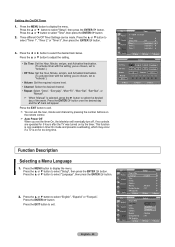
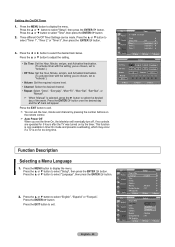
..."Manual". ➣ When "Manual" is on by pressing the number buttons on the remote control. ➣ Auto Power Off When you set ...Upgrade ►
Move
Enter
Return
TV
Setup
Plug & Play
Language
: EEnngglilsishh
Time Espa ñol
VC-aCphtiiopn Franç ais
Melody
: Medium
Energy Saving
: Off
SW Upgrade
Move
Enter
Return
English - 40 Setting...
User Manual (ENGLISH) - Page 51


...
Press the ▲ or ▼ button to select "Setup", then press the ENTER button.
2. The availability of "...are available only when "Default" and "Service 1~Service 6" can change
the opacity of the ...set to Default: This option sets each of "Default", "White", "Black", "Red",
"Green", "Blue", "Yellow", "Magenta" and "Cyan". English - 49
Move
Enter
Return
TV...
User Manual (ENGLISH) - Page 53
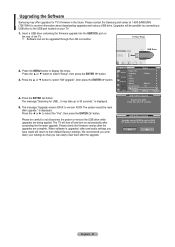
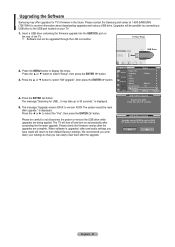
Insert a USB drive containing the firmware upgrade into the SERVICE port on automatically after completing the firmware upgrade.
Please check the firmware version after the upgrades are being applied. We recommend you write down your TV.
1.
Upgrades will be possible by connecting a USB drive to the USB port located on your settings so that you have made will turn off and...
User Manual (ENGLISH) - Page 54


... If none of the remote control (transmission window).
"Not Supported Mode" message. Please check the digital signal strength and input antenna.
Set your nearest Samsung service center. Try connecting Component cables instead.
Check the antenna connections. Clean the upper edge of these values with your TV. If you are connected to the correct jacks.
Check...
User Manual (ENGLISH) - Page 55
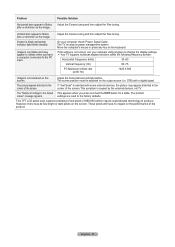
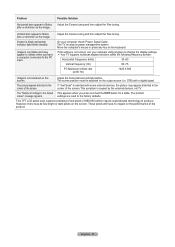
... default This appears when you have no impact on the image. The "Resets all settings to flicker, jitter or shimmer on the screen. Problem Horizontal bars appear to flicker, jitter or shimmer on the performance of the product.
Your TV supports multiscan display functions within the following frequency domain:
Horizontal frequency (kHz)
30~60...
Samsung LN19A331J1D Reviews
Do you have an experience with the Samsung LN19A331J1D that you would like to share?
Earn 750 points for your review!
We have not received any reviews for Samsung yet.
Earn 750 points for your review!
