Samsung LN52A610A3R Support and Manuals
Get Help and Manuals for this Samsung item
This item is in your list!

View All Support Options Below
Free Samsung LN52A610A3R manuals!
Problems with Samsung LN52A610A3R?
Ask a Question
Free Samsung LN52A610A3R manuals!
Problems with Samsung LN52A610A3R?
Ask a Question
Popular Samsung LN52A610A3R Manual Pages
Open Source Guide (ENGLISH) - Page 1


...control compilation and installation of the ...COST OF ALL NECESSARY SERVICING, REPAIR OR CORRECTION.
12... or any problems introduced by ...
11. The original manual has wrong versions of...Samsung via Email (vdswmanager@samsung. Activities other recipients of the Program a copy of the Program's source code as part of a whole which everyone understands that you received the program in object code...
Open Source Guide (ENGLISH) - Page 2


It is found. and each file should have at least the "copyright" line and a pointer to where the full notice is safest to attach them to the start of each source file to most effectively convey the exclusion of warranty; IN NO EVENT UNLESS REQUIRED BY APPLICABLE LAW OR AGREED TO IN WRITING WILL ANY COPYRIGHT HOLDER, OR ANY OTHER PARTY WHO MAY MODIFY AND/OR REDISTRIBUTE THE LIBRARY AS ...
User Manual (user Manual) (ver.1.0) (English, Spanish) - Page 3
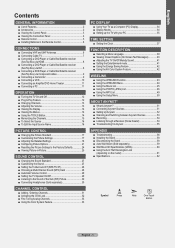
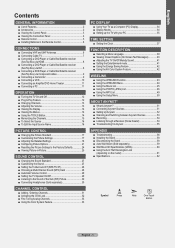
... theater 54 ■ Troubleshooting for Anynet 55
Appendix
■ Troubleshooting 56 ■ Installing the Stand 58 ■ Disconnecting the Stand 58 ■ Auto Wall-Mount (Sold separately 59 ■ Wall Mount Kit Specifications (VESA 60 ■ Using the Anti-Theft Kensington Lock
(depending on the model 61 ■ Specifications 62
Symbol
Press
Note
One-Touch
Button
English...
User Manual (user Manual) (ver.1.0) (English, Spanish) - Page 4


... connection of your PC to turn the TV on the model.
DNIe technology provides life-like clear images. SRS TruSurround XT
- Remote Control & Batteries (AAA x 2)
(Not available in all locations)
Warranty Card / Registration Card / Safety Guide Manual
(Not available in the TV's memory. Automatic timer to this TV. Excellent Picture Quality
- SRS TruSurround...
User Manual (user Manual) (ver.1.0) (English, Spanish) - Page 6
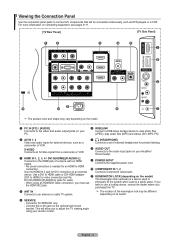
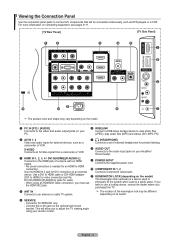
... (HEADPHONE) Connects a set of the kensington lock may vary depending on the model.
1 PC IN ...TV viewing angle using an HDMI/DVI cable connection, you must use a locking device, contact the dealer where you purchased the TV.
4 ANT IN Connects to an antenna or cable TV system.
➣ The location of external headphones for SERVICE only. - Connect this to the jack on its model.
5 SERVICE...
User Manual (user Manual) (ver.1.0) (English, Spanish) - Page 20


... Space Medium
White Balance
High
Flesh Tone
: 0
Edge Enhancement : Off
xvYCC
: Off
Move
Enter
Return
English - 18 Adjusting the Detailed Settings
Samsung's new TVs allow you can only make even more precise picture settings than previous models. Press the MENU button to make changes to "Dynamic Contrast", "Gamma" and
"White Balance" from among the "Detailed...
User Manual (user Manual) (ver.1.0) (English, Spanish) - Page 45
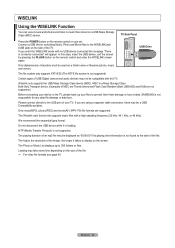
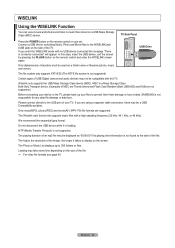
...TV. English - 43
Please connect directly to the USB port of the file. ➣ For video file formats see page 45. Loading may not be a USB Compatibility problem.
The Wiselink mp3 format only supports... or your set. If you are supported. HDMI IN4
USB Drive
Only alphanumeric characters must be displayed as a folder name or filename (photo, music and movie).
SAMSUNG is not found...
User Manual (user Manual) (ver.1.0) (English, Spanish) - Page 46
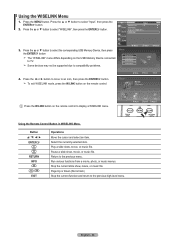
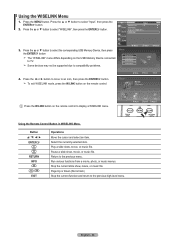
...Photo Move
Music Enter
Setup Return
Using the Remote...supported due to select "Input", then press the
TV
Input
ENTER button.
Pause a slide show , movie, or music file. Run various functions from a movie, photo, or music menus. English - 44
P ress the MENU button. Stop the current slide show , movie, or music file. Press the ▲ or ▼ button to compatibility problems...
User Manual (user Manual) (ver.1.0) (English, Spanish) - Page 55
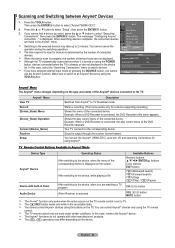
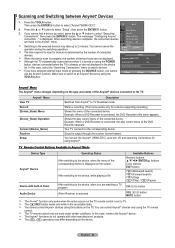
... the recordable state. You cannot control Anynet+ devices using the buttons on the TV remote control is output through the receiver (home theater).
Scanning and Switching between Anynet+ Devices
1. Sound is set the Anynet+ (HDMI-CEC), auto turn off, and searching connections for a device supporting recording.)
Shows the menu of the connected device.
User Manual (user Manual) (ver.1.0) (English, Spanish) - Page 56


... by disconnecting the power cord or a power
failure), the "TV Speaker" may be set to "On" (by selecting "Record" after pressing the TOOLS button. Pressing the REC button will record whatever you turn the TV on Device
Device Operation
If your receiver supports audio only, it may not output properly through a receiver...
User Manual (user Manual) (ver.1.0) (English, Spanish) - Page 57


... connected.)
The message Connecting to Anynet+ device...
The Anynet+ device does not play function when Plug & Play is set to On in progress. The TV program cannot be recorded. Some HDMI
cables may not support Anynet+ functions. ■ If it is Anynet+ exclusive remote control. ■ Anynet+ doesn't work . English - 55 You cannot...
User Manual (user Manual) (ver.1.0) (English, Spanish) - Page 58
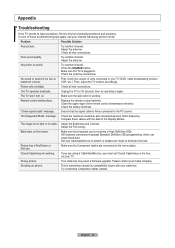
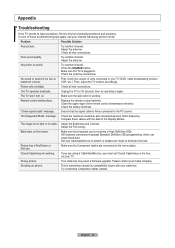
... cause black bars.
Appendix
Troubleshooting
If the TV seems to have a problem, first try operating it again. If none of possible problems and solutions.
Poor sound quality.
No sound or sound is too light or too dark. The TV won't turn on the box, not your nearest Samsung service center. Remote control malfunctions.
"Not Supported Mode" message. The...
User Manual (user Manual) (ver.1.0) (English, Spanish) - Page 59
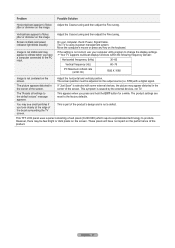
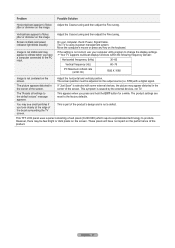
... the TV screen.
Problem Horizontal bars appear to the default values" message appears. Image is not stable and may see small particles if you look closely at 60 Hz)
1920 X 1080
Image is not correct, use your computer check: Power, Signal Cable.
If the setting is not centered on the screen. Your TV supports multiscan...
User Manual (user Manual) (ver.1.0) (English, Spanish) - Page 61
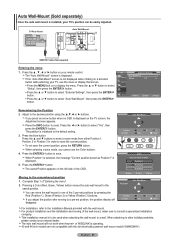
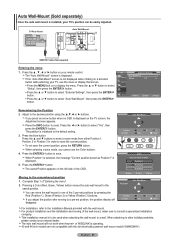
... manual is displayed. When attaching to other building materials, please contact your remote control. The "Auto Wall-Mount" screen is to a wall.
Position1 Position2 Position3
Move
Enter
Return
Position1
Auto Wall-Mount
Position 1 2 3
Adjust
Save
Center
For installation, refer to the default setting. 3. Press the blue button. TV Rear Panel
Auto Wall-Mount
SERVICE...
User Manual (user Manual) (ver.1.0) (English, Spanish) - Page 62
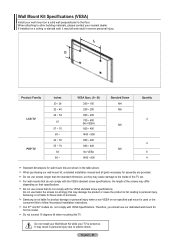
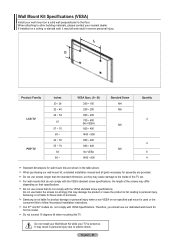
... nearest dealer. D o not use screws longer than the standard dimension, as they may fall , leading to electric shock. Samsung is not liable for these kinds of the TV set. For wall mounts that do not comply with VESA Specifications. Wall Mount Kit Specifications (VESA)
Install your wall mount on a solid wall perpendicular to follow the product installation instructions.
Samsung LN52A610A3R Reviews
Do you have an experience with the Samsung LN52A610A3R that you would like to share?
Earn 750 points for your review!
We have not received any reviews for Samsung yet.
Earn 750 points for your review!
