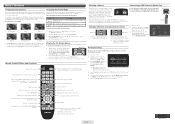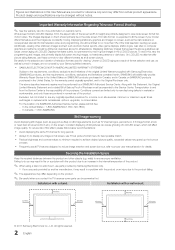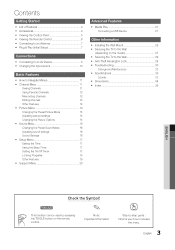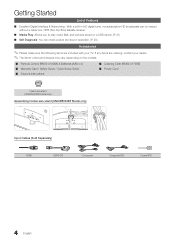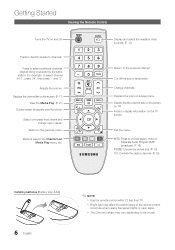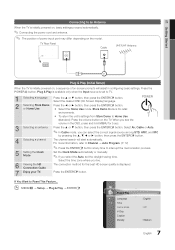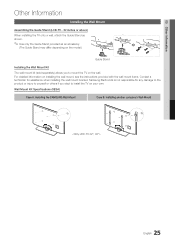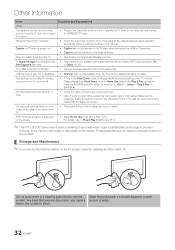Samsung LN32D403E2DXZA Support Question
Find answers below for this question about Samsung LN32D403E2DXZA.Need a Samsung LN32D403E2DXZA manual? We have 2 online manuals for this item!
Question posted by joelnutan on October 29th, 2014
Does My Samsung Tv Version J401 Could Play Movies
The person who posted this question about this Samsung product did not include a detailed explanation. Please use the "Request More Information" button to the right if more details would help you to answer this question.
Current Answers
Answer #1: Posted by sabrie on October 29th, 2014 6:59 AM
please visit the link below
http://www.askmefast.com/How_can_i_watch_movie_in_samsung_tv_j401_from_USB-qna8352443.html
www.techboss.co.za
Related Samsung LN32D403E2DXZA Manual Pages
Samsung Knowledge Base Results
We have determined that the information below may contain an answer to this question. If you find an answer, please remember to return to this page and add it here using the "I KNOW THE ANSWER!" button above. It's that easy to earn points!-
General Support
... the player, choose Speed from the pull-down Equalizer: EQ Equalizer playlist PlayList from the menu at the top left of the player. View Photo Play Sound Play Movie You can enjoy such files easily in Multimedia player Open image files Choose menu at the bottom of the player, select a folder to get... -
General Support
...;such as a USB flash drive or a flash memory MP3 player - Media Play (Movie) If your TV has Media Play (Movie), the USB jack lets you view JPEG photo files, play MP3 music files, and view avi, mkv, mp4, mpg, vro, and vob movie files stored on a USB Mass Storage Class (MSB) device - such as... -
General Support
... 3: Online Albums Web 1: Web 2: Live Search 3: Weather 4: News 5: Sports 6: Movies 7: My Account 1: Marine Forecast 2: Entertainment News In Use Menu - To exit an active... Player 3: Store 4: Search 1: Search Artists 2: Search Titles 3: Search All 4: Browse Genres 2: TV/Video 1: TV 1: Recently Played 2: All Channels 3: Live 4: On Demand 5: More... 2: My Videos 1: Sideloaded 2: Camcorder ...
Similar Questions
Does Samsung Tv Model # Ln32c530f1f Have Movies
(Posted by murphy6910 3 years ago)
J401 32 Inch Tv Power Button??
I plugged in my 32 inch Samsung all it does on lower right of screen is a red blinking light. I don'...
I plugged in my 32 inch Samsung all it does on lower right of screen is a red blinking light. I don'...
(Posted by bornagainmario 5 years ago)
About This Exact Model Tv
Can You Please Tell Me If This Tv Is Still Being Sold In Stores And What In This Tv Actually Is I Th...
Can You Please Tell Me If This Tv Is Still Being Sold In Stores And What In This Tv Actually Is I Th...
(Posted by ngerasimopoulos 6 years ago)
How Do I Turn On My Samsung Tv Version Number Ln40c550j1f Without My Remote
(Posted by Anonymous-139630 9 years ago)
Can Samsung Ln40b500p3f Play Movies Through Flash Drive
(Posted by joebcmg 10 years ago)