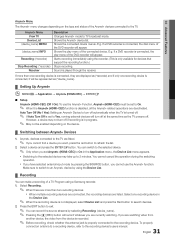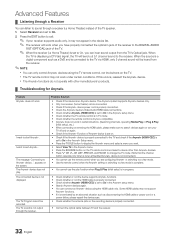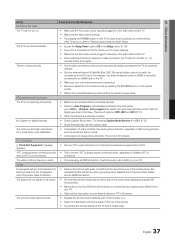Samsung LN32C530F1F Support and Manuals
Get Help and Manuals for this Samsung item

View All Support Options Below
Free Samsung LN32C530F1F manuals!
Problems with Samsung LN32C530F1F?
Ask a Question
Free Samsung LN32C530F1F manuals!
Problems with Samsung LN32C530F1F?
Ask a Question
Most Recent Samsung LN32C530F1F Questions
Does Samsung Tv Model # Ln32c530f1f Have Movies
(Posted by murphy6910 3 years ago)
Will Not Tune In Digital Channels Below 22-1 Such As 3-1,5-1 Etc
(Posted by lp3chuck 10 years ago)
Will Not Turn Off Easily It Takes 10 To 15 Trys. Sometimes Turns Off And On
will not turn off easily it takes 10 to 15 trys. Often times turns off and on by itself while I am w...
will not turn off easily it takes 10 to 15 trys. Often times turns off and on by itself while I am w...
(Posted by garbagetal 10 years ago)
No Sound
everything was working fine but now there is no sound on any of the channels. When you turn the tv o...
everything was working fine but now there is no sound on any of the channels. When you turn the tv o...
(Posted by sillisue1999 12 years ago)
Popular Samsung LN32C530F1F Manual Pages
Samsung LN32C530F1F Reviews
We have not received any reviews for Samsung yet.