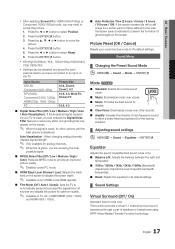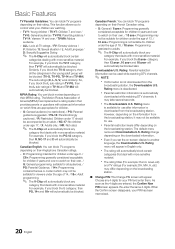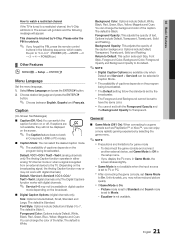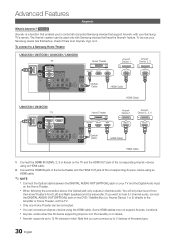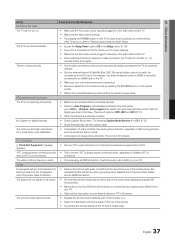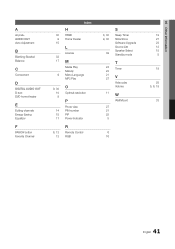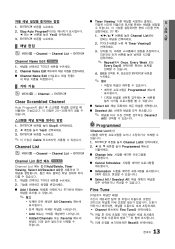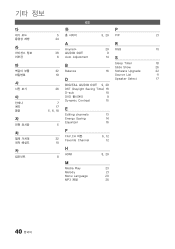Samsung LN32C530F1F Support Question
Find answers below for this question about Samsung LN32C530F1F.Need a Samsung LN32C530F1F manual? We have 6 online manuals for this item!
Question posted by lp3chuck on December 19th, 2013
Will Not Tune In Digital Channels Below 22-1 Such As 3-1,5-1 Etc
The person who posted this question about this Samsung product did not include a detailed explanation. Please use the "Request More Information" button to the right if more details would help you to answer this question.
Current Answers
Related Samsung LN32C530F1F Manual Pages
Samsung Knowledge Base Results
We have determined that the information below may contain an answer to this question. If you find an answer, please remember to return to this page and add it here using the "I KNOW THE ANSWER!" button above. It's that easy to earn points!-
General Support
.... PIP Screen \ Main Screen TV AV S-Video Component PC HDMI Analog Digital (ATSC) X O If the manual for your TV set to a Digital channel, you can watch at the same time, which requires two separate tuners....? However, they also have similar charts. The single, built-in ATSC/NTSC tuner lets you tune to the Component 1 or 2 jacks, the PC jack, or the HDMI 1, 2 or 3 jacks. ... -
General Support
...your satellite dish. Improving Over-the-Air (OTA) Digital Reception To improve over -the-air digital channels These three solutions are discussed below. The No...Tune function if your problem is usually related to select Fine Tune, and then press the Enter button. This issue is with over -the-air analog digital reception, Set your remote to a digital OTA channel... -
General Support
..., follow these steps: Turn on your TV. You must set your TV to a digital channel to the right are darkened. The Channel menu appears. The stronger the digital signal, the more bars to use this function. Press the Exit button to a digital channel. Tune to exit. Press the Up or Down arrow button on your remote to...
Similar Questions
Does Samsung Tv Model # Ln32c530f1f Have Movies
(Posted by murphy6910 3 years ago)
Perform Channel Scan For New Digital Service From Suddenlink
We have a new 3fxza set which should have a digital tuner. Our cable supplier has gone to digital an...
We have a new 3fxza set which should have a digital tuner. Our cable supplier has gone to digital an...
(Posted by lohr 10 years ago)
Digital Channels 4-1, 4-2,4-3 Etc
I have two samsung HD tvs on one of them I am able to get digital channels such as 4-1 4-2 etc. On m...
I have two samsung HD tvs on one of them I am able to get digital channels such as 4-1 4-2 etc. On m...
(Posted by ehill192 11 years ago)
Digital Channels
does the samsung model LN32A450C1HK have a digital converter in it to recieve over the air digital c...
does the samsung model LN32A450C1HK have a digital converter in it to recieve over the air digital c...
(Posted by jebodie 11 years ago)
No Sound
everything was working fine but now there is no sound on any of the channels. When you turn the tv o...
everything was working fine but now there is no sound on any of the channels. When you turn the tv o...
(Posted by sillisue1999 12 years ago)