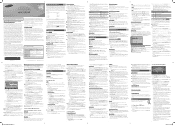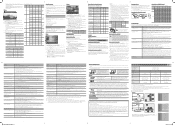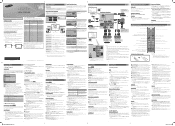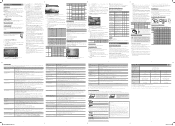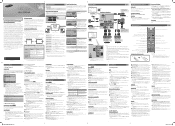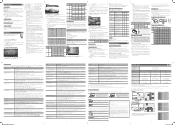Samsung UN32EH4003F Support Question
Find answers below for this question about Samsung UN32EH4003F.Need a Samsung UN32EH4003F manual? We have 4 online manuals for this item!
Question posted by lohr on December 7th, 2013
Perform Channel Scan For New Digital Service From Suddenlink
We have a new 3fxza set which should have a digital tuner. Our cable supplier has gone to digital and says this set should work with no extra digital decoder box. I did the plug and play function and the set scanned through the channels, but we cannot receive digital channels above the 100s. There should be more in the 200s.
Current Answers
Related Samsung UN32EH4003F Manual Pages
Samsung Knowledge Base Results
We have determined that the information below may contain an answer to this question. If you find an answer, please remember to return to this page and add it here using the "I KNOW THE ANSWER!" button above. It's that easy to earn points!-
General Support
...service procedures. accidents, misuse, abuse, neglect, misapplication, fire, water, lightning or other equipment. cosmetic damage or product with any wires, cables, manuals, extractable cases, or anything else that product performance...nature; Note, that are set forth in the applicable end user license agreement. All drives returned to receive your product should be compatible... -
General Support
... European, etc __ Warn when page content is a check box (Check on it. Timer 1. Effect 7. Frame 8. Video Share (AT&T Paid Services Required) 9. Copy to view the menu tree fully expanded....Options... __ Set reminders for new items __ Show start due dates Voice Notes Record Play Set As Ringtone World Clock World Map Clock 1 Clock 2 Clear Assign View Digital Analog Set as vCard... -
General Support
... (SMTP) requires authentication Use the same and password for new items __ Show start due dates Voice Notes Record Play Set As Ringtone World Clock World Map Clock 1 Clock 2 Clear Assign View Digital Analog Set as read 1. Folder update setting Update Method Passive __ Update upon connecting Setting: Time, Day Interval: xx Hours 2. ...
Similar Questions
Samsung Code 3,4, Or 5 Digits? I'm Trying To Program A Rca Universal Remote I Ca
Find the code
Find the code
(Posted by tammymcgee777 2 years ago)
Block Channels?
How can I block channels on my Samsung UN32EH4003FX2A?
How can I block channels on my Samsung UN32EH4003FX2A?
(Posted by jrolandgarrett 9 years ago)
Set-up For Receiving Air Channel
Using digital ant. not getting board cast to channels
Using digital ant. not getting board cast to channels
(Posted by cincottajoe 9 years ago)
Is My Tv Set Up To Receive Streaming?
Can I receive streaming from netflix on this TV?
Can I receive streaming from netflix on this TV?
(Posted by franandjerry2 12 years ago)