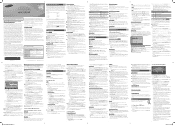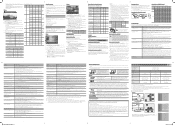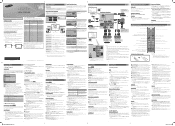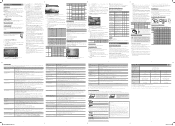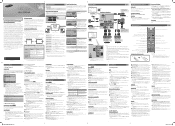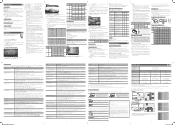Samsung UN32EH4003F Support Question
Find answers below for this question about Samsung UN32EH4003F.Need a Samsung UN32EH4003F manual? We have 4 online manuals for this item!
Question posted by jrolandgarrett on May 24th, 2014
Block Channels?
How can I block channels on my Samsung UN32EH4003FX2A?
Current Answers
Related Samsung UN32EH4003F Manual Pages
Samsung Knowledge Base Results
We have determined that the information below may contain an answer to this question. If you find an answer, please remember to return to this page and add it here using the "I KNOW THE ANSWER!" button above. It's that easy to earn points!-
General Support
...-N330 I Am Receiving Text Messages From An Unwanted Source, How Do I Prevent This From Occurring? prompt and press OK. It is possible to block messages from the Block/Unblock menu. On My SCH-N330 I Am Receiving Text Messages From An... -
General Support
...? The Font Size On My SGH-E317 If So How? Will The Photo Caller ID Show Up On The Sub (External) LCD? My SGH-E317 I Block Numbers On My E317? What Items Come With My SGH-E317? On My SGH-E317 Have Snooze Capabilities? How Do I Place My SGH-E317 In... -
General Support
...3: My Sounds 4: Notes 5: My Documents 6: My Device 7: Storage Card 15: Games 1: Asphalt 4 2: Block Breaker Deluxe 2 3: Brain Challenge 2 4: Bubble Breaker 5: Jewel Quest II 6: Scrabble 7: Solitaire 8: Tetris ...15: Office Mobile 17: Settings 1: Phone 1: All Calls 1: Call Options 2: Caller ID 3: Channels 4: Fixed Dialing 1: Fixed Dialing Mode 2: Fixed Dialing Number 5: Networks 2: Voice Calls 1: Auto...
Similar Questions
What Is Difference Between Samsung Un32eh4003fxza And Un32eh4003f
(Posted by StarGlo 9 years ago)
What Is Difference Between Samsun Model Un32eh4003 And Samsung Model Un32eh4003f
(Posted by Anonymous-135841 10 years ago)
Perform Channel Scan For New Digital Service From Suddenlink
We have a new 3fxza set which should have a digital tuner. Our cable supplier has gone to digital an...
We have a new 3fxza set which should have a digital tuner. Our cable supplier has gone to digital an...
(Posted by lohr 10 years ago)
Samsung Flat Panel Turns Off And On Randomly
(Posted by woody7 11 years ago)
I Have The Samsung Ln32c540f2d Flat Screen Television. What Is The Vesa System
What is the vesa system that the Samsung LN32C540F2D uses? I want to buy a wall mount for it.
What is the vesa system that the Samsung LN32C540F2D uses? I want to buy a wall mount for it.
(Posted by sendme2cali 12 years ago)