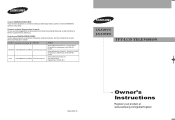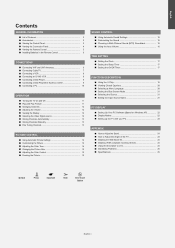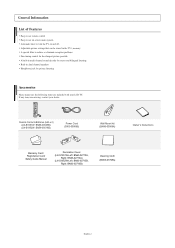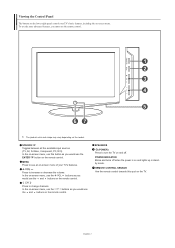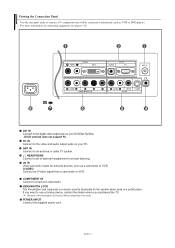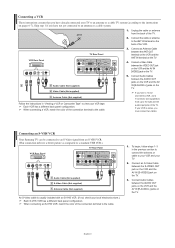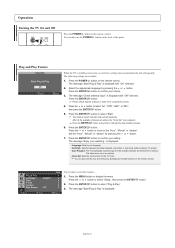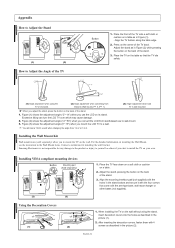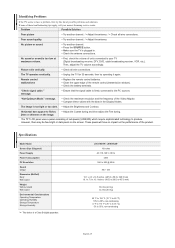Samsung LN-S1952W Support and Manuals
Get Help and Manuals for this Samsung item

View All Support Options Below
Free Samsung LN-S1952W manuals!
Problems with Samsung LN-S1952W?
Ask a Question
Free Samsung LN-S1952W manuals!
Problems with Samsung LN-S1952W?
Ask a Question
Most Recent Samsung LN-S1952W Questions
Digital Antenna
can I use a digital antenna with this tv. If so, what kind can I use.
can I use a digital antenna with this tv. If so, what kind can I use.
(Posted by Johnluxton 3 years ago)
I Have A Samsung Ln-s1952w Tv- Need Digital Antenna
I am looking for a digital antenna for this tv. The tv is probably 12 years old or even perhaps more...
I am looking for a digital antenna for this tv. The tv is probably 12 years old or even perhaps more...
(Posted by Johnluxton 3 years ago)
Can Not Set Up
I need help in how to set up my Samsung TV model LNS1952WX/XAA I don't have a manua
I need help in how to set up my Samsung TV model LNS1952WX/XAA I don't have a manua
(Posted by Emmanajera 8 years ago)
Volume Keeps Turning Down
volume keeps turning down on its own and won't stay on sometimes
volume keeps turning down on its own and won't stay on sometimes
(Posted by joeanddeb3 10 years ago)
Popular Samsung LN-S1952W Manual Pages
Samsung LN-S1952W Reviews
We have not received any reviews for Samsung yet.