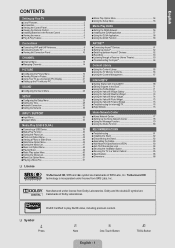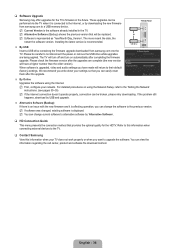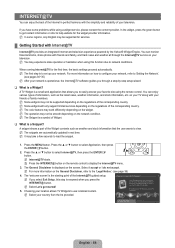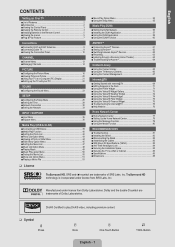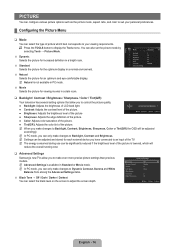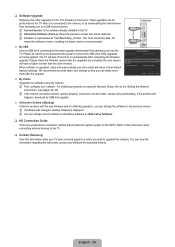Samsung LN40B650 - 39.9" LCD TV Support and Manuals
Get Help and Manuals for this Samsung item

View All Support Options Below
Free Samsung LN40B650 manuals!
Problems with Samsung LN40B650?
Ask a Question
Free Samsung LN40B650 manuals!
Problems with Samsung LN40B650?
Ask a Question
Most Recent Samsung LN40B650 Questions
Blurred Picture Dark Background On My Samsungln40b650t1fxza
How do I get a clear picture? How can I brighten the the background? I have the brightness up as far...
How do I get a clear picture? How can I brighten the the background? I have the brightness up as far...
(Posted by hdwhite1955 8 years ago)
Screen Problems
My Samsung L.C.D. t.v. has purple lines running up the screen
My Samsung L.C.D. t.v. has purple lines running up the screen
(Posted by rtuckjr 13 years ago)
Samsung LN40B650 Videos
Popular Samsung LN40B650 Manual Pages
Samsung LN40B650 Reviews
We have not received any reviews for Samsung yet.