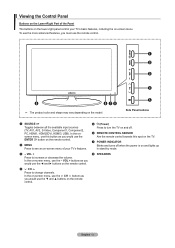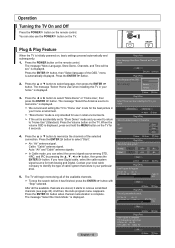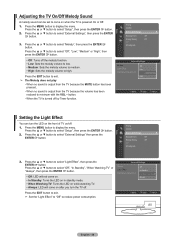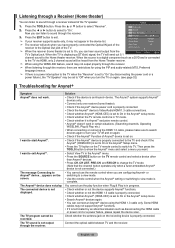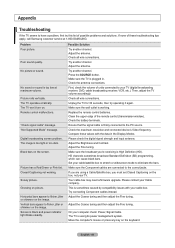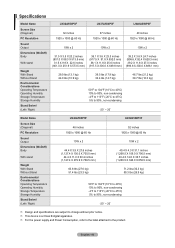Samsung LN37A550 - 37" LCD TV Support and Manuals
Get Help and Manuals for this Samsung item

View All Support Options Below
Free Samsung LN37A550 manuals!
Problems with Samsung LN37A550?
Ask a Question
Free Samsung LN37A550 manuals!
Problems with Samsung LN37A550?
Ask a Question
Most Recent Samsung LN37A550 Questions
Is This Tv Hd ?
(Posted by ozatsac 8 years ago)
What Are The Ln37a550 Out Of Box Settings
(Posted by andgal 9 years ago)
What Picture Settings Does Samsung Recommend For The Ln37a550
(Posted by HUNGyvarrm 9 years ago)
What Are The Calibration Settings For A Ln37a550
(Posted by norlfmsel 9 years ago)
What Are Considered To Be The Best Picture Settings For A Ln37a550
(Posted by jc123ma 9 years ago)
Samsung LN37A550 Videos
Popular Samsung LN37A550 Manual Pages
Samsung LN37A550 Reviews
We have not received any reviews for Samsung yet.