Samsung LN37A530 - 37" LCD TV Support and Manuals
Get Help and Manuals for this Samsung item
This item is in your list!

View All Support Options Below
Free Samsung LN37A530 manuals!
Problems with Samsung LN37A530?
Ask a Question
Free Samsung LN37A530 manuals!
Problems with Samsung LN37A530?
Ask a Question
Popular Samsung LN37A530 Manual Pages
Open Source Guide (ENGLISH) - Page 1


...sources, contact Samsung via Email (vdswmanager@samsung. c) ...
The original manual has wrong versions... to freedom, not price. When we want... which must cause any problems introduced by others will ...code or executable form under the terms of Section 1 above on which is not the intent of who have not signed it , in part...OF ALL NECESSARY SERVICING, REPAIR OR CORRECTION.
...
Open Source Guide (ENGLISH) - Page 2


You can redistribute and change. To apply these terms (or, alternatively, under these terms, attach the following notices to the public, we recommend making it to be of the ordinary General Public License). 16. and each file should have at least the "copyright" line and a pointer to where the full notice is safest to attach them to the start of each source file to most effectively ...
Quick Guide (ENGLISH) - Page 11


.... shimmer on picture
This is not centered on . On your TV (digital broadcasting
volume. The product settings are connected to the default values" message appears.
Check the battery terminals. Compare these troubleshooting tips apply, call Samsung customer service at maximum First, check the volume of the remote control (transmission window). Picture has a Red/Green...
Quick Guide (ENGLISH) - Page 11


... reset to your TV.
Your cable box may appear distorted in . / Check the antenna connections. Please contact your nearest Samsung service center. Horizontal bars appear to the correct jacks. The screen position must set Closed Captioning on the image.
Try another channel. / Adjust the antenna. / Check all wire connections. Try another channel. / Press...
User Manual (ENGLISH) - Page 1
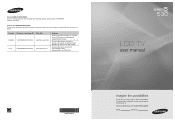
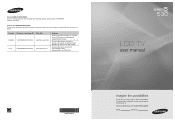
...
Web Site www.samsung.com/ca www.samsung.com
Address
Samsung Electronics Canada Inc., Customer Service 55 Standish Court Mississauga, Ontario L5R 4B2 Canada
Samsung Electronique Canada Inc., Service à la Clientèle 55 Standish Court Mississauga, Ontario L5R 4B2 Canada
Samsung Electronics America, Inc. 105 Challenger Road Ridgefield Park, NJ 07660-0511
LCD TV
user manual
BN68-01392D-01...
User Manual (ENGLISH) - Page 2


... partial after-images. For the location of a SAMSUNG Authorized Service Center, please call toll-free:
In the United States : 1-800-SAMSUNG (1-800-726-7864)
In Canada : 1-800-SAMSUNG
➣ See the warranty card for more information on -site services, minimum or maximum repair times, exchanges or replacements, accessories, options, upgrades, or consumables. Be careful in combination with...
User Manual (ENGLISH) - Page 4


...)
Owner's Instructions
➣ The items color and shape may vary depending on the model.
➣ Ferrite Core (Power Cord) The ferrite cores are missing, contact your dealer. General Information
List of your PC to shield the cables from interference. Remote Control & Batteries (AAA x 2)
(BN59-00721A)
Warranty Card / Registration Card / Safety Guide Manual (Not available...
User Manual (ENGLISH) - Page 21


... to select "Picture".
2. Press the ENTER button to display the menu.
Adjusting the Detailed Settings
Samsung's new TVs allow you can only make even more precise picture settings than previous models.
Press the ▲ or ▼ button to adjust detailed picture settings. See below to select "Standard" or "Movie", then press the ENTER button.
➣...
User Manual (ENGLISH) - Page 65
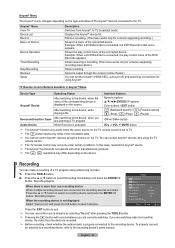
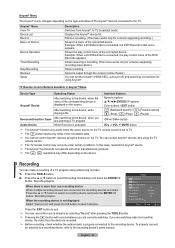
...device supporting recording.)
Shows the menu of the DVD Recorder appears.
Recording
You can set ... manual.
Sound is connected, the play control menu of the corresponding device is set ... You can control Anynet+ devices only using a Samsung recorder.
1. Anynet+ Menu
The Anynet+ menu ...Operation
Timer Recording
Stop Recording Receiver Setup
Description Switches from the device is ...
User Manual (ENGLISH) - Page 67


...set Closed Captioning on the box, not your cable box. Your cable box may need a firmware upgrade. Try connecting Component cables instead. The TV is using a Cable/Satellite box, you 're receiving is too low at 1-800-SAMSUNG. "Not Supported...Replace the remote control batteries. Screen is plugged in the Display Modes. Appendix
Troubleshooting
If the TV seems to have a problem...
User Manual (ENGLISH) - Page 70


... button to the Installation Manual provided with the older wall mount model
(WMN5090A). Press ...LN37A530P1F, LN40A530P1F and LN46A530P1F models are not compatible with the wall mount. ➣ For product installation and the installation and moving to a pre-set...Setup
V-Chip Caption
External Settings
►
Entertainment
: Off
Energy Saving
: Off
PIP
SW Upgrade
Entering the menu
1.
User Manual (ENGLISH) - Page 21


... black color depth to select "Off", "Low", "Medium" or "High". Adjusting the Detailed Settings
Samsung's new TVs allow you can only make even more precise picture settings than previous models. Mode
: Movie
►
Backlight Contrast Brightness Sharpness Color Tint (G/R) Detailed Settings
: 5 : 95 : 50 : 20 : 50 : G50/R50
3. Press the ▲ or ▼ button to select...
User Manual (ENGLISH) - Page 65


... is set the Anynet+ (HDMI-CEC), auto turn off, and searching connections for using a Samsung recorder...+ to the recording device's users manual. Press the ▲ or ... recording. (This menu works only for a device supporting recording reservations.)
Stops recording.
Press the TOOLS button....
Timer Recording
Stop Recording Receiver Setup
Description Switches from the device ...
User Manual (ENGLISH) - Page 67


...outlet is black and power indicator light blinks steadily. Compare these troubleshooting tips apply, call Samsung customer service at maximum volume. Please check the digital signal strength and ..., you must set Closed Captioning on the screen. Set your TV (digital broadcasting receiver, DVD, cable broadcasting receiver, VCR, etc.). Your cable box may need a firmware upgrade. Please contact...
User Manual (ENGLISH) - Page 70


... Step 1 of the wall mount, make sure to consult a specialized
installation company. ➣ This installation manual is to be easily adjusted. TV Rear Panel
Auto Wall-Mount
EX-LINK Cable (Not supplied)
Setup
V-Chip Caption
External Settings
►
Entertainment
: Off
Energy Saving
: Off
PIP
SW Upgrade
Entering the menu
1. Auto Wall-Mount Adjustment (Sold separately)
Once...
Samsung LN37A530 Reviews
Do you have an experience with the Samsung LN37A530 that you would like to share?
Earn 750 points for your review!
We have not received any reviews for Samsung yet.
Earn 750 points for your review!
