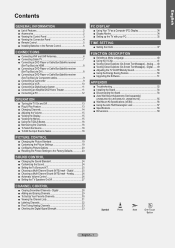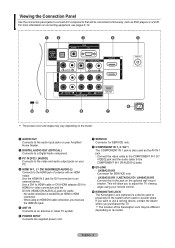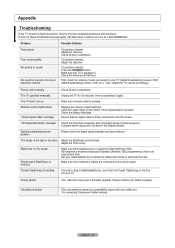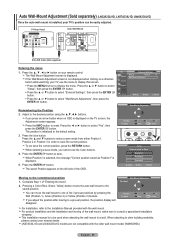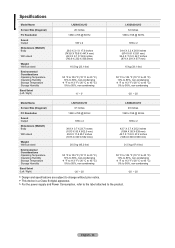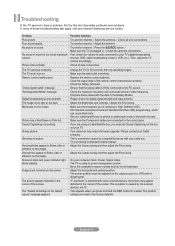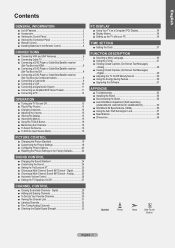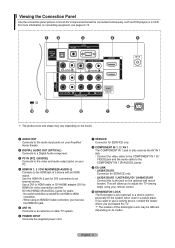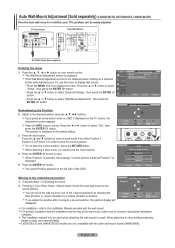Samsung LN37A330 - 37" LCD TV Support and Manuals
Get Help and Manuals for this Samsung item

View All Support Options Below
Free Samsung LN37A330 manuals!
Problems with Samsung LN37A330?
Ask a Question
Free Samsung LN37A330 manuals!
Problems with Samsung LN37A330?
Ask a Question
Most Recent Samsung LN37A330 Questions
I Need A Heló White This...
how can i open remote control for to clean it???
how can i open remote control for to clean it???
(Posted by totoramirezfuriati 8 years ago)
Why The Distorded Colors On A Ln37a330
(Posted by camacholliterasc 10 years ago)
Samsung Model Ln37a330 Wont Turn On
samsung tv wont turn on and the power button is still blinking.
samsung tv wont turn on and the power button is still blinking.
(Posted by eguicamacho 11 years ago)
What Mode Channle Etc Do I Put Tv On And How. So I Can Hook My Lap Top Up To Tv
i want to hook my lap top up 2 tv an dont know what channle or what to do so i can view tv as my lap...
i want to hook my lap top up 2 tv an dont know what channle or what to do so i can view tv as my lap...
(Posted by wormey 14 years ago)
Samsung LN37A330 Videos
Popular Samsung LN37A330 Manual Pages
Samsung LN37A330 Reviews
We have not received any reviews for Samsung yet.