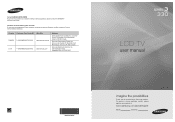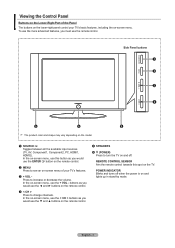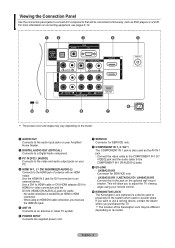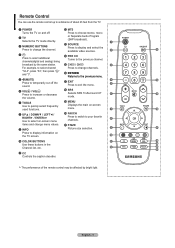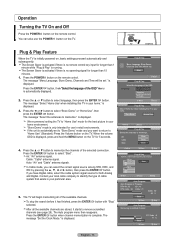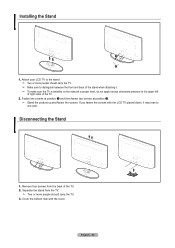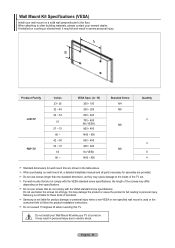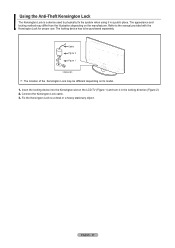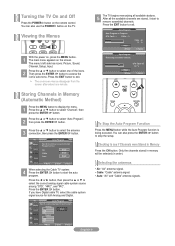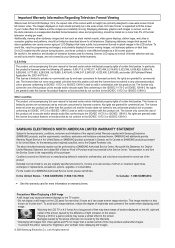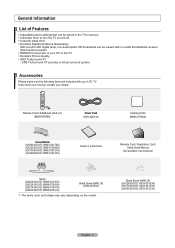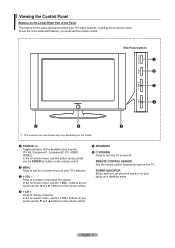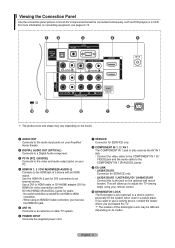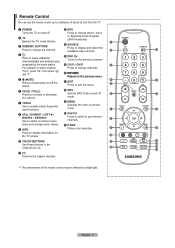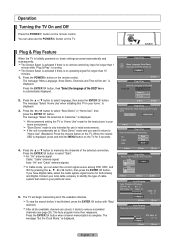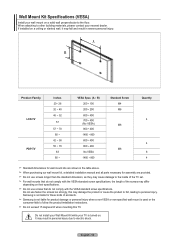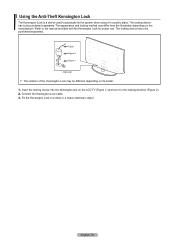Samsung LN37A330 Support Question
Find answers below for this question about Samsung LN37A330 - 37" LCD TV.Need a Samsung LN37A330 manual? We have 5 online manuals for this item!
Question posted by eguicamacho on September 30th, 2012
Samsung Model Ln37a330 Wont Turn On
samsung tv wont turn on and the power button is still blinking.
Current Answers
Answer #1: Posted by TVDan on September 30th, 2012 5:17 PM
http://www.samsung.com/us/support/owners/product/LN37A330J1DXZA
see the "Alert capacitors" to see the class action suit info. Contact Samsung to have an evaluation done
TV Dan
Related Samsung LN37A330 Manual Pages
Samsung Knowledge Base Results
We have determined that the information below may contain an answer to this question. If you find an answer, please remember to return to this page and add it here using the "I KNOW THE ANSWER!" button above. It's that easy to earn points!-
General Support
... 7 Series DLP TV's (HLxxA750) 6 Series DLP TV's (HLxxA650) 5 Series DLP TV's (HLxxA510) 2007 Samsung TVs With Anynet+ The following 2008 Samsung TV's have Anynet+: LCD All 9 Series LCD TVs (LNxxA950) 8 Series LCD TVs (LNxxA850, LNxxA860) 7 Series LCD TVs (LNxxA750) Most of the 6 Series LCD TVs (LNxxA650, LNxxA630) excluding the 19" and 22" models of the 5 Series LCD TVs (LNxxA550, LNxxA540... -
General Support
... new setting. Turn on the front panel of your TV: A standard PC Video (also called VGA, RGB, 15 pin D-sub, DB15, DE15, or HD15) input jack A DVI-D input jack On Samsung's 2007 or newer models, more than one HDMI jack, you have one HDMI input jack (for your Samsung TV. Press the Source button on your... -
How To Set Your TV To The Proper RF Output Channel (2006 and 2007 Models) SAMSUNG
LCD TV 33648. Turning To The Proper Channel And Getting A Picture After you satisfied with it to the proper RF input, simply enter the 2 digit number of questions ok Were you have the television turned to change your channels. Content Feedback Q1. Turn on the Samsung remote. If no, please tell us why so we can improve...
Similar Questions
What Does It Mean When The Power Button Blinks On A Flat Screen Samsung
(Posted by yaSe 10 years ago)
Why The Distorded Colors On A Ln37a330
(Posted by camacholliterasc 10 years ago)
I Have Samsung Ln40a530p1f 40' Lcd Tv. Last Week It Started Turning On And Off
I have Samsung LN40A530P1F 40 LCD TV. Last week it started turning on and off on its own. Tried unpl...
I have Samsung LN40A530P1F 40 LCD TV. Last week it started turning on and off on its own. Tried unpl...
(Posted by goodney 12 years ago)
What Mode Channle Etc Do I Put Tv On And How. So I Can Hook My Lap Top Up To Tv
i want to hook my lap top up 2 tv an dont know what channle or what to do so i can view tv as my lap...
i want to hook my lap top up 2 tv an dont know what channle or what to do so i can view tv as my lap...
(Posted by wormey 14 years ago)