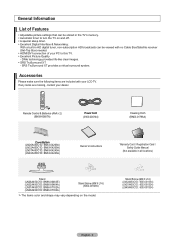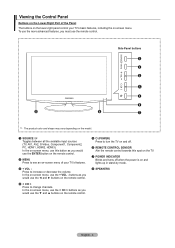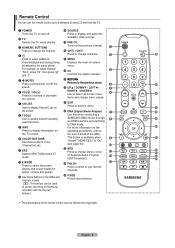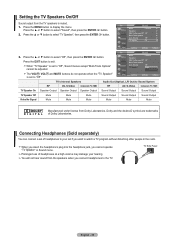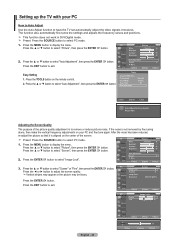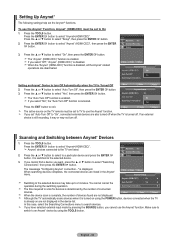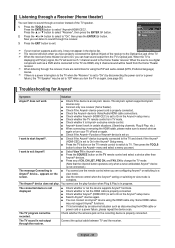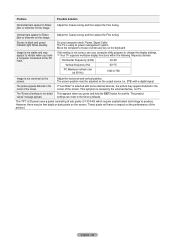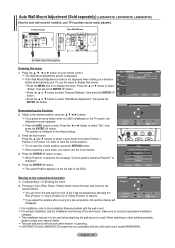Samsung LN32A450 Support Question
Find answers below for this question about Samsung LN32A450 - 32" LCD TV.Need a Samsung LN32A450 manual? We have 1 online manual for this item!
Question posted by yaSe on March 12th, 2014
What Does It Mean When The Power Button Blinks On A Flat Screen Samsung
The person who posted this question about this Samsung product did not include a detailed explanation. Please use the "Request More Information" button to the right if more details would help you to answer this question.
Current Answers
Answer #1: Posted by TommyKervz on March 12th, 2014 4:56 AM
Hi. Power related troubleshooting for the model
Related Samsung LN32A450 Manual Pages
Samsung Knowledge Base Results
We have determined that the information below may contain an answer to this question. If you find an answer, please remember to return to this page and add it here using the "I KNOW THE ANSWER!" button above. It's that easy to earn points!-
General Support
...: Check the power cord on your TV continues to access the online service request form. If this page. Turn the TV off a few minutes after you have connected your LCD TV to a computer and the Power Light blinks continuously and the screen doesn't go on when you need to both the TV and the computer. Press the Source button on . -
General Support
... LCD monitor displays the post screen when you would like to discuss your monitor needs service. Some Samsung monitors have a power...there is turned on, and then press the power button on the screen, here for additional instructions. If no images ...Screen Remains Blank. If the Power Indicator LED on the monitor blinks but you can call . Make sure the power cord is blinking... -
General Support
...For My SCH-I730 From The Included Disc? My LCD Goes Into Sleep Mode On My I730 When I...On My I730 Handset More Than Others. Does Tapping The Screen On My SCH-I730 With The Stylus Seem To Be ...? What Functions Can Be Performed Using The Power Button On The I730? Problems Receiving Voice Mail ...Do I Fix This? What Do The Different LED Colors Mean On My I730? Do I Send E-Mail Using Outlook From...
Similar Questions
How Much Is A Used Samsung Lnt3232h 32' Lcd Tv. Res-1366 X 768 - 2x Hdmi
none
none
(Posted by macspeed123 2 years ago)
What Does It Mean To When Your Flat Screen Wont Come On The Light Keep Blinking
(Posted by lbbrZmil 9 years ago)
What Does It Mean When The Power Button Flashes Red On The Flat Screen Tv
(Posted by missokov 9 years ago)
What Does It Mean When Flat Screen Wont Turn On And Power Button Keeps Flashing
on and off
on and off
(Posted by gvvCc 10 years ago)
Samsung Ln32a650 - 32' Lcd Tv
I Found This Tv For $350. Is This A Good Price????
I Found This Tv For $350. Is This A Good Price????
(Posted by ELGUAPO916 11 years ago)