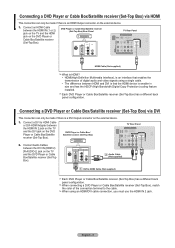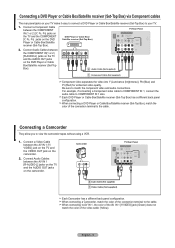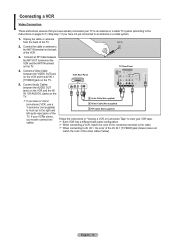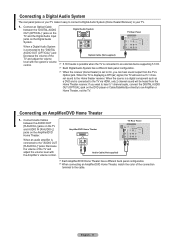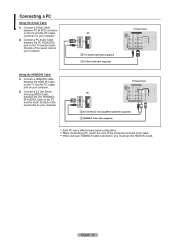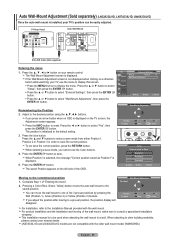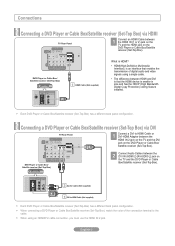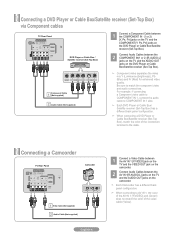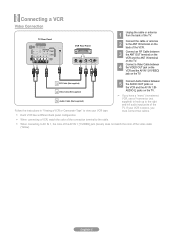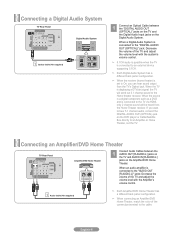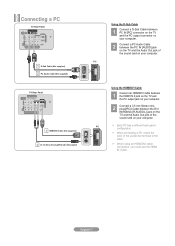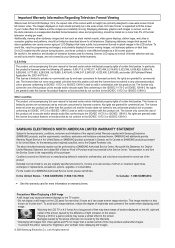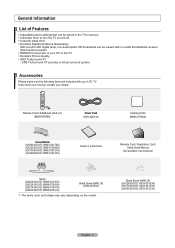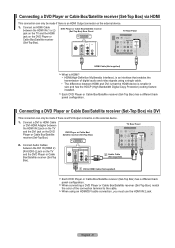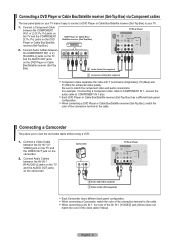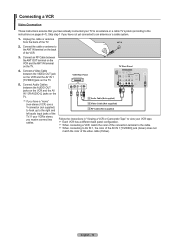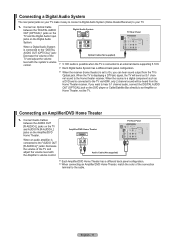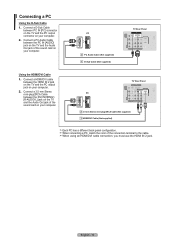Samsung LN37A330 Support Question
Find answers below for this question about Samsung LN37A330 - 37" LCD TV.Need a Samsung LN37A330 manual? We have 5 online manuals for this item!
Question posted by camacholliterasc on July 28th, 2013
Why The Distorded Colors On A Ln37a330
The person who posted this question about this Samsung product did not include a detailed explanation. Please use the "Request More Information" button to the right if more details would help you to answer this question.
Current Answers
Answer #1: Posted by TommyKervz on July 28th, 2013 8:42 PM
Greetings - Check all your external components cables and make sure they properly connected. You will need to have the unit serviced if the issue prolongs.
Related Samsung LN37A330 Manual Pages
Samsung Knowledge Base Results
We have determined that the information below may contain an answer to this question. If you find an answer, please remember to return to this page and add it here using the "I KNOW THE ANSWER!" button above. It's that easy to earn points!-
General Support
To get a copy of your TV on the back or side panel of these LCD or Plasma model TVs, and have the HDMI/audio drop out problem, you have one of your computer or have a USB flash drive containing the firmware update shipped to ... -
General Support
... dead pixels depends on: The number of dead pixels The location of the dead pixels The color The size of your TV on a typical LCD television is not an option. With that said, what we do about an LCD TV with dead pixels, gather the information listed above and call . One or two dead pixels out... -
General Support
... problem occurs with another device, to go to our online troubleshooting guide. Black Objects And Backgrounds On My LCD TV Keep Shifting Shades. If the black color displayed on your LCD TV keeps shifting shades or color, verify that the problem happens on all sources. For example: Try a DVD player, Game System, VCR, or Cable...
Similar Questions
I Have A Samsung 40inch Lcd Tv. I Have Sound, But No Picture. What's Wrong?
i have a samsung 40inch lcd tv model number ln40d550k1fxza. my 2 year old son recently sprayed half ...
i have a samsung 40inch lcd tv model number ln40d550k1fxza. my 2 year old son recently sprayed half ...
(Posted by goinamanda 11 years ago)
Samsung Model Ln37a330 Wont Turn On
samsung tv wont turn on and the power button is still blinking.
samsung tv wont turn on and the power button is still blinking.
(Posted by eguicamacho 11 years ago)
Volume On Samsung Lcd Tv Keeps Going To Zero. Sound Bar Shows On The Screen And
Volume on Samsung LCD tv keeps going to zero. Sound bar shows on the screen and is set at 0 - remo...
Volume on Samsung LCD tv keeps going to zero. Sound bar shows on the screen and is set at 0 - remo...
(Posted by cwainwright 12 years ago)
I Have Samsung Ln40a530p1f 40' Lcd Tv. Last Week It Started Turning On And Off
I have Samsung LN40A530P1F 40 LCD TV. Last week it started turning on and off on its own. Tried unpl...
I have Samsung LN40A530P1F 40 LCD TV. Last week it started turning on and off on its own. Tried unpl...
(Posted by goodney 12 years ago)
What Mode Channle Etc Do I Put Tv On And How. So I Can Hook My Lap Top Up To Tv
i want to hook my lap top up 2 tv an dont know what channle or what to do so i can view tv as my lap...
i want to hook my lap top up 2 tv an dont know what channle or what to do so i can view tv as my lap...
(Posted by wormey 14 years ago)