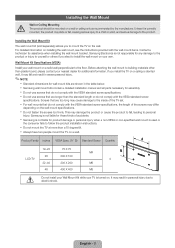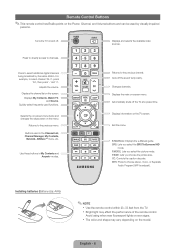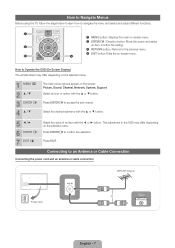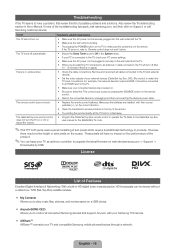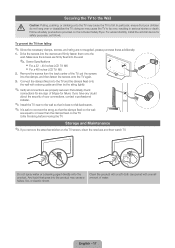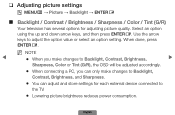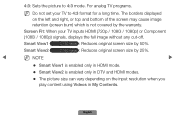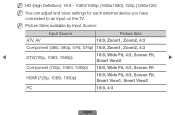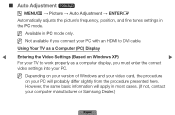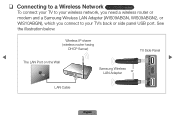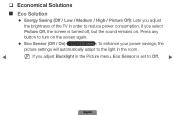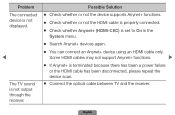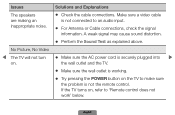Samsung LN40D550K1FXZA Support Question
Find answers below for this question about Samsung LN40D550K1FXZA.Need a Samsung LN40D550K1FXZA manual? We have 2 online manuals for this item!
Question posted by goinamanda on December 1st, 2012
I Have A Samsung 40inch Lcd Tv. I Have Sound, But No Picture. What's Wrong?
i have a samsung 40inch lcd tv model number ln40d550k1fxza. my 2 year old son recently sprayed half a bottle of spic and span cleaner on the screen. i cleaned it off asap. i turned my tv on and i have sound but no picture. it looks like blue static. is my tv completely screwed or is there a way to fix this? i can change the channel and everything, but i get absolutely no display on the screen. please help.
Current Answers
Answer #1: Posted by TVDan on December 1st, 2012 6:01 PM
it's probanbly too late to take this to a shop and have the corrosive liquid flushed from the electronic components on the LCD panel.
http://www.encompassparts.com/item/8279260/Samsung/BN07-00975A/Lcd-panel
TV Dan
Related Samsung LN40D550K1FXZA Manual Pages
Samsung Knowledge Base Results
We have determined that the information below may contain an answer to this question. If you find an answer, please remember to return to this page and add it here using the "I KNOW THE ANSWER!" button above. It's that easy to earn points!-
General Support
...-T4053H LN-T5064H LN-T4254H If you have the model number and serial number on your TV set to an analog RF channel. To arrange an appointment to the middle of the models listed above, and your TV upgraded. Please have one of the picture (see the illustration below). The LCD TV tearing problem is actually a distorting wave or white... -
General Support
... LN-T LCD TVs. The table below lists the Samsung 2007 LCD TVs by HD input and HD picture format. for your remote. Is JustScan Available On My LCD TV? 2009 Models (LNxx B ) All 2009 Samsung LCD TVs have a JustScan function built in. You can access the JustScan function through the Size selection on the Picture Menu in the On Screen Menu... -
General Support
... 2004 model year. Left or Right arrow button on your TV is in the Standard or Movie mode. The Easy Control screen displays the unadjusted (Original) picture on your remote control. The Detail Control screen appears. Repeat Steps 6 and 7 if you call. To arrange a Have the model number and serial number of the following four color modes: Turkish Blue, which...
Similar Questions
I Bought This New Tv And Cannot Get The Voice To Match The Sound It Looks Like I
(Posted by Dickie12247 2 years ago)
My Samsung Tv Model Number Ln40d630m3fxza Keeps Turning Itself Off And On
It's keeps turning itself on and off every 30 secs. I have unplugged it from the power spruce, does ...
It's keeps turning itself on and off every 30 secs. I have unplugged it from the power spruce, does ...
(Posted by Anonymous-133108 10 years ago)
We Have A Video Game Connected To Three Tv's For Surround Sound.
of the three screens one screen has lines about 12 on the very top of screen that are horizonal (res...
of the three screens one screen has lines about 12 on the very top of screen that are horizonal (res...
(Posted by lmrmstaff 10 years ago)
Horizontal Lines Across Tv Screen
what is the cause of the horizontal lines across my lcd tv screen
what is the cause of the horizontal lines across my lcd tv screen
(Posted by fesprit1 10 years ago)
My Tv Does Not Display The Whole Picture In Hd. It Clips The Edges
i dont seem to be able to adjust the HD signal in my Samsung TV. It clips the edges. I have tried al...
i dont seem to be able to adjust the HD signal in my Samsung TV. It clips the edges. I have tried al...
(Posted by moismedina 11 years ago)