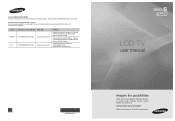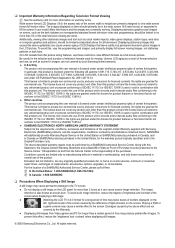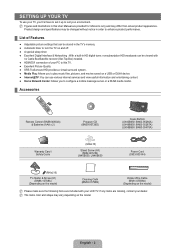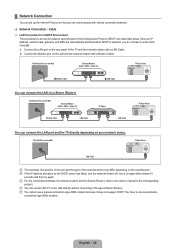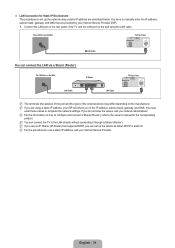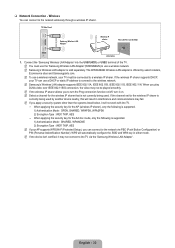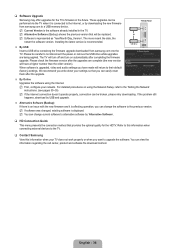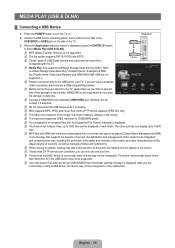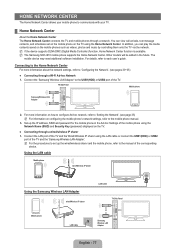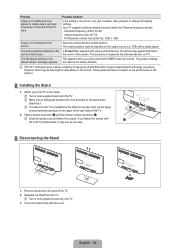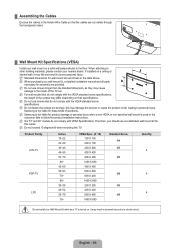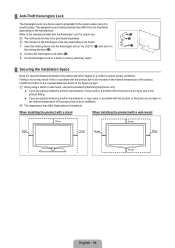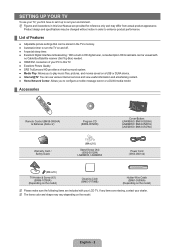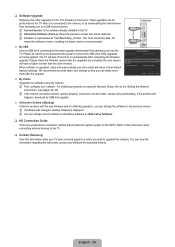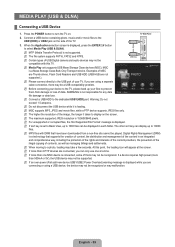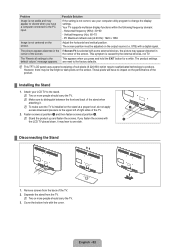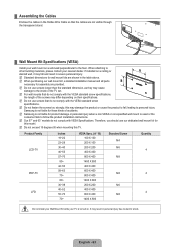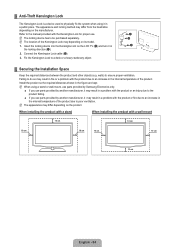Samsung LN40B650 Support Question
Find answers below for this question about Samsung LN40B650 - 39.9" LCD TV.Need a Samsung LN40B650 manual? We have 7 online manuals for this item!
Question posted by rtuckjr on December 11th, 2010
Screen Problems
My Samsung L.C.D. t.v. has purple lines running up the screen
Current Answers
Related Samsung LN40B650 Manual Pages
Samsung Knowledge Base Results
We have determined that the information below may contain an answer to this question. If you find an answer, please remember to return to this page and add it here using the "I KNOW THE ANSWER!" button above. It's that easy to earn points!-
General Support
... to HDMI computer video connections Connecting Your TV to your TV. To use the HDMI jack marked HDMI 2 (LCD and Plasma TVs) or HDMI/DVI In (DLP TVs) to connect your TV to Your Windows Computer Below are also compatible with Windows computers running UNIX or LINUX. Control Panel. set the optimum resolution Windows 98... -
General Support
For information about the changing the screen size, click here . Note 3: If your TV does not retain the picture size you are watching. If you ... to one of the picture you can often change it to resolve this problem. If you are watching, you are watching a program that is being broadcast in the 16:9 format. Related Articles Are LCD TV's Subject To Screen Burn In? -
General Support
...TV using a DVI-D cable. Press the Source button on your remote or on the front panel of the inputs you use (Volume Control, Wave, SW Synth, CD Player, Line...LCD TVs. Click HERE for your PC's DVI video output. the HDMI 2 or HDMI/DVI IN jack, follow these steps: Make sure your laptop to slide all the volume controls that fixes the problem. Turning On Your Laptop and TV... screen....
Similar Questions
Samsung Lcd Tv Red Screen Problem How To Fix
(Posted by rlvicesre 9 years ago)
I Have A Samsung 40inch Lcd Tv. I Have Sound, But No Picture. What's Wrong?
i have a samsung 40inch lcd tv model number ln40d550k1fxza. my 2 year old son recently sprayed half ...
i have a samsung 40inch lcd tv model number ln40d550k1fxza. my 2 year old son recently sprayed half ...
(Posted by goinamanda 11 years ago)
Can't Connect Laptop To Lcd Tv
I'm trying to connect laptop to samsung lcd tv but tv doesn't allow me to switch to pc mode in menu....
I'm trying to connect laptop to samsung lcd tv but tv doesn't allow me to switch to pc mode in menu....
(Posted by safro83 11 years ago)
Samsung Lcd Tv Model No Ln40d550 : How To Switch On Tv Using The ' On Timer '.
Hi there, I have 40" Samsung LCD tv Model No LN40D550 : The question is, How to switch on TV using t...
Hi there, I have 40" Samsung LCD tv Model No LN40D550 : The question is, How to switch on TV using t...
(Posted by shashu75 11 years ago)
Volume On Samsung Lcd Tv Keeps Going To Zero. Sound Bar Shows On The Screen And
Volume on Samsung LCD tv keeps going to zero. Sound bar shows on the screen and is set at 0 - remo...
Volume on Samsung LCD tv keeps going to zero. Sound bar shows on the screen and is set at 0 - remo...
(Posted by cwainwright 12 years ago)