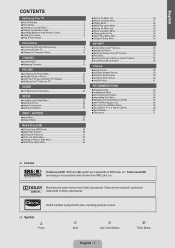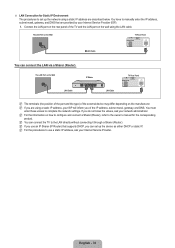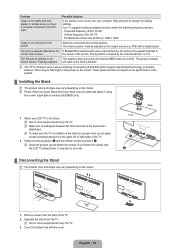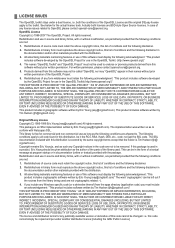Samsung LN46B630 - 46" LCD TV Support and Manuals
Get Help and Manuals for this Samsung item

View All Support Options Below
Free Samsung LN46B630 manuals!
Problems with Samsung LN46B630?
Ask a Question
Free Samsung LN46B630 manuals!
Problems with Samsung LN46B630?
Ask a Question
Most Recent Samsung LN46B630 Questions
What Causes Tv To Automatically Change Modes?
I will be watching tv when it will suddenly change modes from cable to pc. I am then unable to bring...
I will be watching tv when it will suddenly change modes from cable to pc. I am then unable to bring...
(Posted by williamcbergeson 11 years ago)
Picture Comes On Then Blanks Out To Black.
Picture comes on and then blanks out. Sound and remote work. I turn the TV off and back on and the s...
Picture comes on and then blanks out. Sound and remote work. I turn the TV off and back on and the s...
(Posted by dswatloski 11 years ago)
Ln46b630 Picture Calibration
Hi, I would like to knwo if you can provide picture calibration settings for this tv model. I am u...
Hi, I would like to knwo if you can provide picture calibration settings for this tv model. I am u...
(Posted by gabomakoto 12 years ago)
Samsung LN46B630 Videos
Popular Samsung LN46B630 Manual Pages
Samsung LN46B630 Reviews
We have not received any reviews for Samsung yet.