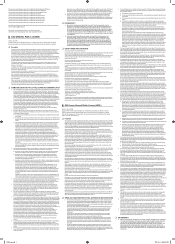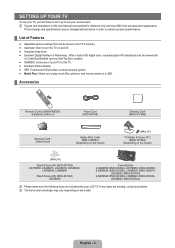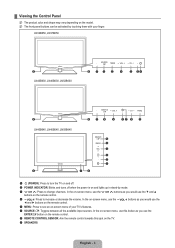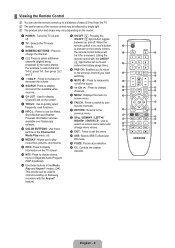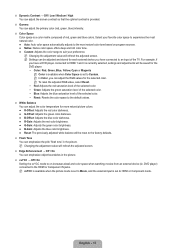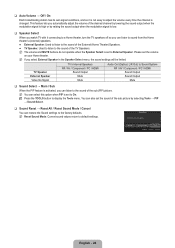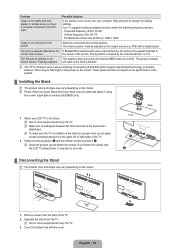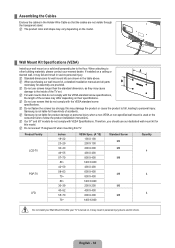Samsung LN46B630 Support Question
Find answers below for this question about Samsung LN46B630 - 46" LCD TV.Need a Samsung LN46B630 manual? We have 5 online manuals for this item!
Question posted by williamcbergeson on March 24th, 2013
What Causes Tv To Automatically Change Modes?
I will be watching tv when it will suddenly change modes from cable to pc. I am then unable to bring on screen source up. By turning the tv on and off I can eventually get it back to the cable mode. This is both tiring and irritating. I have talked to samsung who says this should not happen, and they have never heard of such a problem.
Current Answers
Related Samsung LN46B630 Manual Pages
Samsung Knowledge Base Results
We have determined that the information below may contain an answer to this question. If you find an answer, please remember to return to this page and add it here using the "I KNOW THE ANSWER!" button above. It's that easy to earn points!-
General Support
... Press the Left arrow button to get your color problem, you have three or four automatic picture modes, for that mode only. Each mode has its own, independent group of your remote to arrange a service appointment, please call . When you change a picture setting in the other modes are not affected. To modify the color of green... -
Using Anynet+ With A Home Theater SAMSUNG
...television's remote. Were you select the Blu-ray player from the Anynet+ device list on the Blu-ray player and the Home theater. You do not need to use your TV's remote to the correct source, turn on the Tools menu, the Anynet+ function will automatically change the TV... remote's audio control to Your TV and Home Theater Using HDMI Pass Through. LCD TV 2317. To operate the Blu-... -
Using Anynet+ With A Home Theater SAMSUNG
...on the Tools menu, the Anynet+ function will automatically change the TV to Your TV and Home Theater Using HDMI Pass Through. You ...source, turn on the remote and all of this content? very dissatisfied very satisfied Q2. Using Anynet+ With A Home Theater STEP 7. This will turn on the Blu-Ray player and home theater, and set the remote's audio control to the LN40A750 using the television...
Similar Questions
Ln46a950d1fxza 46' Lcd/led Tv How To Access/download/install Latest 'firmwar
Please help with how I can download/install latest firmware for my Samsung LN46A950 TV.
Please help with how I can download/install latest firmware for my Samsung LN46A950 TV.
(Posted by tardiri 9 years ago)
Automatically Changing Inputs
When I am watching my television, the inputs such as local air antenna channel, PC, hdmi1 and hdmi2 ...
When I am watching my television, the inputs such as local air antenna channel, PC, hdmi1 and hdmi2 ...
(Posted by Jpsbusdriver00 10 years ago)
Picture Comes On Then Blanks Out To Black.
Picture comes on and then blanks out. Sound and remote work. I turn the TV off and back on and the s...
Picture comes on and then blanks out. Sound and remote work. I turn the TV off and back on and the s...
(Posted by dswatloski 11 years ago)
Samsung 46 Lcd Tv Wont Stop Scanning Channels.
I have a samsung LN46A580P6FXZA tv. When i turn the tv on, within a few minutes it starts scanning a...
I have a samsung LN46A580P6FXZA tv. When i turn the tv on, within a few minutes it starts scanning a...
(Posted by fharjer 11 years ago)
Ln46b630 Picture Calibration
Hi, I would like to knwo if you can provide picture calibration settings for this tv model. I am u...
Hi, I would like to knwo if you can provide picture calibration settings for this tv model. I am u...
(Posted by gabomakoto 12 years ago)