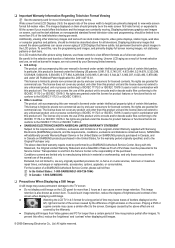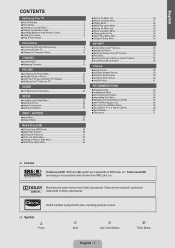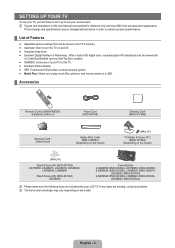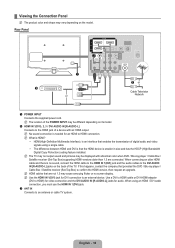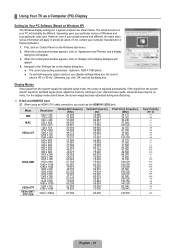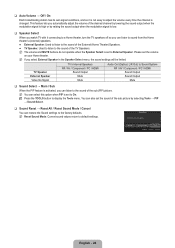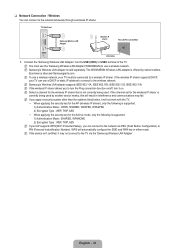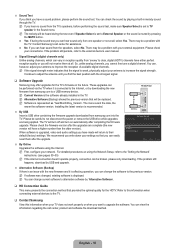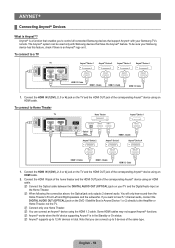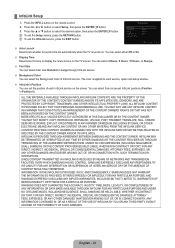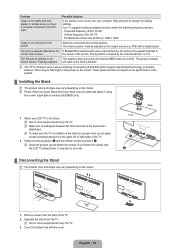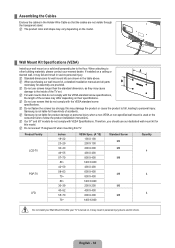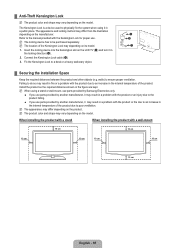Samsung LN46B630 Support Question
Find answers below for this question about Samsung LN46B630 - 46" LCD TV.Need a Samsung LN46B630 manual? We have 5 online manuals for this item!
Question posted by gabomakoto on October 20th, 2011
Ln46b630 Picture Calibration
Current Answers
Answer #1: Posted by TVDan on October 20th, 2011 5:27 PM
Brightness (this is the adjustment of the dark area) should be in the middle.
Contrast (AKA picture) should be in the 60%-80%. This is the setting to adjust the bright areas of the picture.
Color control should be brought down to the 40% and the tint is centered.
Sharpness should be brought way down to 25% to eliminate dark edges around objects.
There is a setting for the back-light level and this should be set according to the room lighting. This is where you would set up so you can see the slight differences in the dark areas.
There are many other settings such as gamma, motion enhancement, etc should be st to the center settings.
I highly recommend purchasing a DVD with test patterns so you can fine tune the settings. and a good one is called "Video Essentials". It will walk you through each setting.
TV Dan
Related Samsung LN46B630 Manual Pages
Samsung Knowledge Base Results
We have determined that the information below may contain an answer to this question. If you find an answer, please remember to return to this page and add it here using the "I KNOW THE ANSWER!" button above. It's that easy to earn points!-
General Support
... on the left side of Samsung LCD TVs (LN-R, LN-S, etc.) have HDMI connections, none have models with HDMI 1.3 interfaces may also have HDMI-CEC (HDMI - The 5 Series TVs and above do not have HDMI-CEC control. For information about individual Samsung LCD TVs with HDMI 1.3 interfaces and HDMI-CEC, When the Samsung LCD TV web page appears, select the TV model you want information about CEC... -
Using Anynet+ With A Home Theater SAMSUNG
Product : Televisions > Finding Your Anynet+ Reciever. If you have a 2007 TV remote control, you will ...the button labeled Anynet+. Using Anynet+ With A Home Theater STEP 3. the Tools button on your TV but leave the home theater powered off has not appeared, go... to exit the Tools Menu. LCD TV 2317. If Receiver off . run a device search. -
Using Anynet+ With A Home Theater SAMSUNG
... can improve the content. submit Please select answers for all three shut down. LCD TV 2317. You do not need to use your TV's remote to the correct source, turn on the Blu-ray player and the ...the Blu-Ray player and home theater, and set the remote's audio control to Your TV and Home Theater Using HDMI Pass Through. Product : Televisions > Using Anynet+ With A Home Theater STEP 7.
Similar Questions
Need to replace the IR sensor board.
I will be watching tv when it will suddenly change modes from cable to pc. I am then unable to bring...
Picture comes on and then blanks out. Sound and remote work. I turn the TV off and back on and the s...
I have a samsung LN46A580P6FXZA tv. When i turn the tv on, within a few minutes it starts scanning a...
Hi there, I have 40" Samsung LCD tv Model No LN40D550 : The question is, How to switch on TV using t...