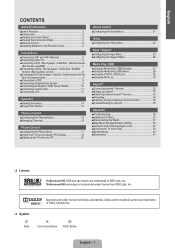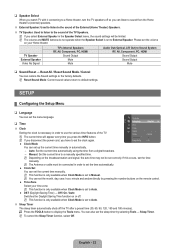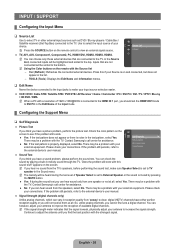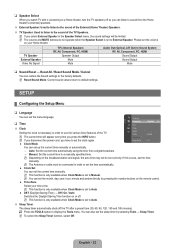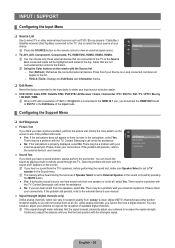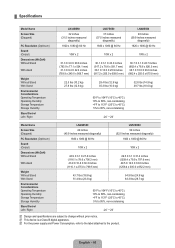Samsung LN46B550 - 46" LCD TV Support and Manuals
Get Help and Manuals for this Samsung item

View All Support Options Below
Free Samsung LN46B550 manuals!
Problems with Samsung LN46B550?
Ask a Question
Free Samsung LN46B550 manuals!
Problems with Samsung LN46B550?
Ask a Question
Most Recent Samsung LN46B550 Questions
Jumper Wire I Need To Know Where This Wire Is On This Model
I need to know where this wire is on this model
I need to know where this wire is on this model
(Posted by mjw121185 8 years ago)
Tv Turn On/off By Itself
My Samsung LN46B550 -46" LCD TV is turn on/off by itself 0on different interval and the manu display...
My Samsung LN46B550 -46" LCD TV is turn on/off by itself 0on different interval and the manu display...
(Posted by kaytip2000 9 years ago)
Hi Can I Use A Wireless Usb Hub On This To Get Internet
Hi can I use a wireless usb hub on this to get internet
Hi can I use a wireless usb hub on this to get internet
(Posted by lyleh2000 11 years ago)
I Have Stand But Screws Are Missing...what Screws Do I Need And Where Do I Get T
(Posted by dbblount 11 years ago)
I Have A 55in Is It Just Lcd Hd Or Is It Also Led?
(Posted by Anonymous-62677 11 years ago)
Samsung LN46B550 Videos
Popular Samsung LN46B550 Manual Pages
Samsung LN46B550 Reviews
We have not received any reviews for Samsung yet.