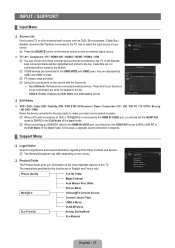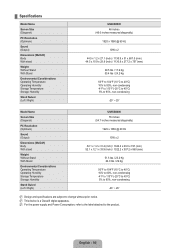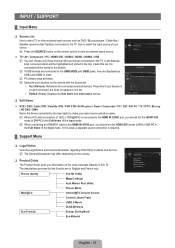Samsung UN46B8000 - 46" LCD TV Support and Manuals
Get Help and Manuals for this Samsung item

View All Support Options Below
Free Samsung UN46B8000 manuals!
Problems with Samsung UN46B8000?
Ask a Question
Free Samsung UN46B8000 manuals!
Problems with Samsung UN46B8000?
Ask a Question
Most Recent Samsung UN46B8000 Questions
Samsung Un46b8000 Using A Wireless Adapter For Connecting To The Internet
Can a Samsung UN46B8000 LED tv use a wireless adapter to connect with internet?
Can a Samsung UN46B8000 LED tv use a wireless adapter to connect with internet?
(Posted by melonf16 4 years ago)
I Have A 52'' Samsung And It Shows A 6'' Vertical Line In The Pic I Need Help!
what should be the proble or what should I do?
what should be the proble or what should I do?
(Posted by ygsean08 12 years ago)
Pairing A Tv Remote With A New Samsung Hd Led 8000 Tv
(Posted by MMOGWANJA 12 years ago)
How Do You Get The Demo Screen Off The Left Side Of Tv?
series 8 8000 LED LCD HD 55. Demo screen just appears sporadically. Can't figure out how to get off.
series 8 8000 LED LCD HD 55. Demo screen just appears sporadically. Can't figure out how to get off.
(Posted by wlynnette 13 years ago)
Samsung UN46B8000 Videos
Popular Samsung UN46B8000 Manual Pages
Samsung UN46B8000 Reviews
We have not received any reviews for Samsung yet.