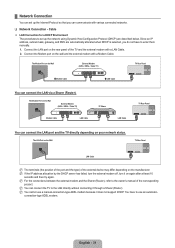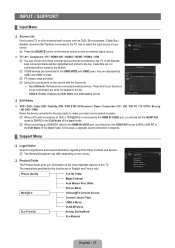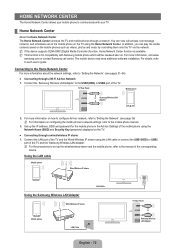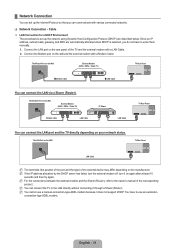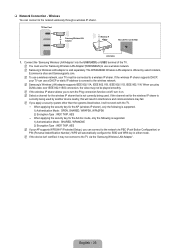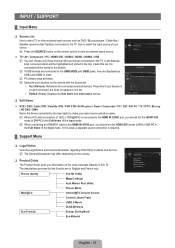Samsung UN46B8000 Support Question
Find answers below for this question about Samsung UN46B8000 - 46" LCD TV.Need a Samsung UN46B8000 manual? We have 6 online manuals for this item!
Question posted by melonf16 on December 3rd, 2019
Samsung Un46b8000 Using A Wireless Adapter For Connecting To The Internet
Can a Samsung UN46B8000 LED tv use a wireless adapter to connect with internet?
Current Answers
Answer #1: Posted by hzplj9 on December 4th, 2019 2:15 PM
Page 33 of the user guide explains how to connect to a network via a lan cable. The same would apply to a wireless adapter providing it has an ethernet port. The user guide is available from this link:
https://www.manualslib.com/manual/146444/Samsung-Luxia-Un46b8000.html
Hope that helps.
Related Samsung UN46B8000 Manual Pages
Samsung Knowledge Base Results
We have determined that the information below may contain an answer to this question. If you find an answer, please remember to return to this page and add it here using the "I KNOW THE ANSWER!" button above. It's that easy to earn points!-
General Support
... or side panel of the updated firmware, please call . Note: Make sure you have : An internet connection and an e-mail address A USB flash drive, thumb drive, or some other USB memory device WinZip or some other file unzipping program. I Connected My LCD Or Plasma TV To A Cable Box, PS3, X-Box, or DVD Player Using The HDMI Connection And... -
How To Use The Wireless LinkStick With Your Television SAMSUNG
... 2008 6 series LCD TV's that do support the wireless function need to change the network setup to use the wireless function. How to Connect The Linkstick And Change To A Wireless Network Connection Insert the Linkstick into your able to wireless when you will need to be available. you connect the Linkstick while the TV is either on your television. the Setup menu... -
How To Remove Applications From Internet@TV SAMSUNG
... Internet@TV, you can press the MENU button, select Application, select Content View, and then select Internet@TV information on connecting your TV to your remote. LCD TV > For information on your wireless network, click here . Before You Begin Important: Before using Internet@TV, press the INTERNET@TV button on connecting your TV to your network. Product : Televisions...
Similar Questions
What Is This Tv Worth In Good Used Condition? Samsung Ln40a330 - 40' Lcd Tv
What is this tv worth in good used condition? Samsung LN40A330 - 40" LCD TV
What is this tv worth in good used condition? Samsung LN40A330 - 40" LCD TV
(Posted by angelstrybos 3 years ago)
Need A Parts List For A Samsung 46' Lcd Tv Model: Ln46c630k1f
Need to replace the IR sensor board.
Need to replace the IR sensor board.
(Posted by dnorman8816 10 years ago)
Samsung 46 Lcd Tv Wont Stop Scanning Channels.
I have a samsung LN46A580P6FXZA tv. When i turn the tv on, within a few minutes it starts scanning a...
I have a samsung LN46A580P6FXZA tv. When i turn the tv on, within a few minutes it starts scanning a...
(Posted by fharjer 11 years ago)
Can't Connect Laptop To Lcd Tv
I'm trying to connect laptop to samsung lcd tv but tv doesn't allow me to switch to pc mode in menu....
I'm trying to connect laptop to samsung lcd tv but tv doesn't allow me to switch to pc mode in menu....
(Posted by safro83 11 years ago)
Samsung Lcd Tv Model No Ln40d550 : How To Switch On Tv Using The ' On Timer '.
Hi there, I have 40" Samsung LCD tv Model No LN40D550 : The question is, How to switch on TV using t...
Hi there, I have 40" Samsung LCD tv Model No LN40D550 : The question is, How to switch on TV using t...
(Posted by shashu75 11 years ago)