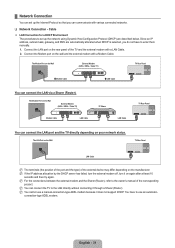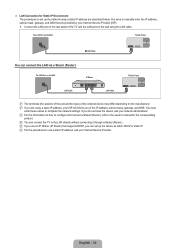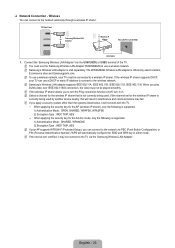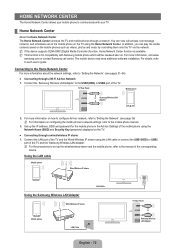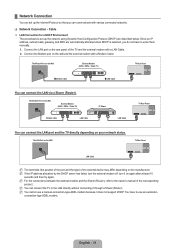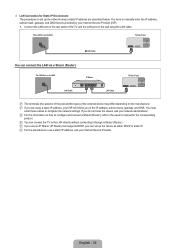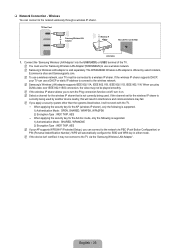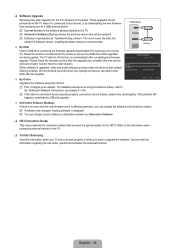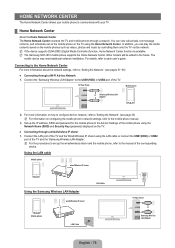Samsung UN46B8000 Support Question
Find answers below for this question about Samsung UN46B8000 - 46" LCD TV.Need a Samsung UN46B8000 manual? We have 6 online manuals for this item!
Question posted by wlynnette on December 3rd, 2010
How Do You Get The Demo Screen Off The Left Side Of Tv?
series 8 8000 LED LCD HD 55. Demo screen just appears sporadically. Can't figure out how to get off.
Current Answers
Related Samsung UN46B8000 Manual Pages
Samsung Knowledge Base Results
We have determined that the information below may contain an answer to this question. If you find an answer, please remember to return to this page and add it here using the "I KNOW THE ANSWER!" button above. It's that easy to earn points!-
General Support
... . If your computer's video card to HDMI/DVI IN. Control Panel. In the Control Panel window, double click Display. In most current Samsung TVs, follow these steps: Click the Start button, and then click Control Panel window, under Appearance and Personalization, click Adjust Screen Resolution. The Optimum Resolution for a moment or two, and then... -
General Support
... without the bother of settings appears. To avoid accidentally setting your remote control. Removing Your TV from Shop Mode or Store Demo Mode, follow these steps: Press the Volume button on the front panel. A list of manually resetting the TV. The TV displays the volume bar. You may be that your TV is set to Shop Mode... -
General Support
...Appearance and Personalization, click Adjust Screen Resolution. To change the computer display resolution in your computer, it means that they are within the TV... Samsung TVs is booting, and then select Safe mode or Low Resolution mode on the left ...TV. If you can handle the current video settings of your TV, and then re-attach the computer to Settings , and then click Control Panel...
Similar Questions
Samsung Un46b8000 Using A Wireless Adapter For Connecting To The Internet
Can a Samsung UN46B8000 LED tv use a wireless adapter to connect with internet?
Can a Samsung UN46B8000 LED tv use a wireless adapter to connect with internet?
(Posted by melonf16 4 years ago)
Samsung+46+lcd+mod+lnt4661fx+xaa . I Just Did The Firmware Upgrade Dm
I downloaded upgrade from Samsung f allowed instructions to the t. Now when I turn on my tv under an...
I downloaded upgrade from Samsung f allowed instructions to the t. Now when I turn on my tv under an...
(Posted by Grm247inc 9 years ago)
Pairing A Tv Remote With A New Samsung Hd Led 8000 Tv
(Posted by MMOGWANJA 12 years ago)
My Question Is About Samsung Lcd, Hd Tv,the Tv Fron Usa Shows Black And White
Samsung un55c6800,lcd hd tv, got from us when connected to cable box in nigeria it says no/weak sign...
Samsung un55c6800,lcd hd tv, got from us when connected to cable box in nigeria it says no/weak sign...
(Posted by tinuyusuf2007 13 years ago)
Samsung 40' Lcd Hd 1080p (ln40b530p7fxzc)
Picture Problems
My Samsung 40" LCD HD 1080p (LN40B530P7FXZC) has been working great for 2 years. Now all of a sudden...
My Samsung 40" LCD HD 1080p (LN40B530P7FXZC) has been working great for 2 years. Now all of a sudden...
(Posted by murdy1 13 years ago)