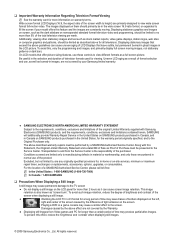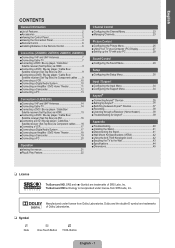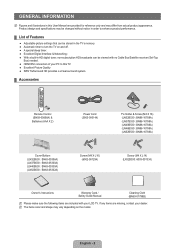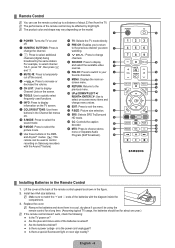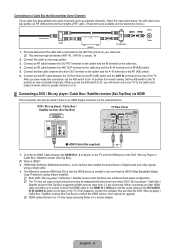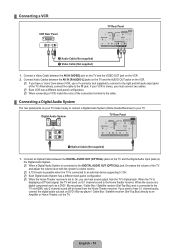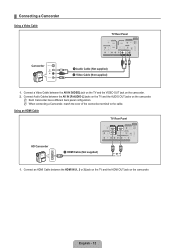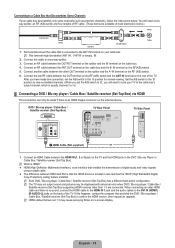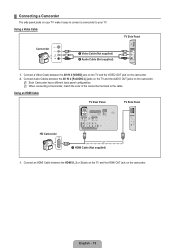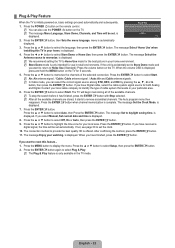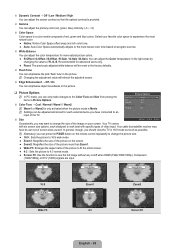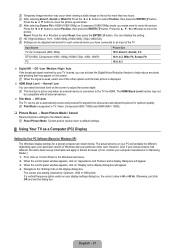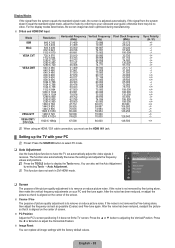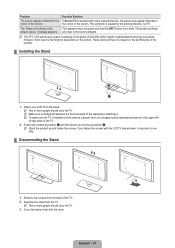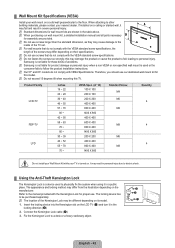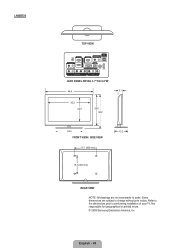Samsung LN40B530 Support Question
Find answers below for this question about Samsung LN40B530 - 40" LCD TV.Need a Samsung LN40B530 manual? We have 1 online manual for this item!
Question posted by murdy1 on July 29th, 2010
Samsung 40' Lcd Hd 1080p (ln40b530p7fxzc) Picture Problems
My Samsung 40" LCD HD 1080p (LN40B530P7FXZC) has been working great for 2 years. Now all of a sudden, it will go black (audio remains) for 3-4 seconds. When the picture comes back it only stays for 10-15 seconds. This is repeated over and over and it does not matter what the imput is (cable, blu-ray, or wii). Any thoughts on what to do to fix this issue, or what the problem might be? I played around with a few of the picture settings, and it worked for a few weeks, but the problem has returned. Any help would be appriciated. Ian
Current Answers
Related Samsung LN40B530 Manual Pages
Samsung Knowledge Base Results
We have determined that the information below may contain an answer to this question. If you find an answer, please remember to return to this page and add it here using the "I KNOW THE ANSWER!" button above. It's that easy to earn points!-
General Support
... with each other automatically. For superb sound, Dolby® HD video (1920x1080) HDMI digital interface (720p/1080i/1080p) via HD DVD audio outputs 10-bit/108MhZ video D/A converter; 24-bit/192KHz audio D/A converter HQV Disc™ Featuring 32-tap adaptive up-scaler, the BD-P2400 offers brilliant Blu-ray image detail. TrueHD compatibility gives you 'll enjoy the... -
General Support
...Picture Mode Dynamics, Standard,Movie, Custom Screen Mode 16:9, 4:3, Zoom1 (SD), Zoom2 (SD), JustScan (720P, 1080i, 1080p) Color Tone Silver (GR504/GR-806P) Black (BK07) Color System Multi (PAL/SECAM/NTSC3.58/NTSC4.43) Sound Speaker Type Built-In Sound output (RMS) 10W x 2 Operating Conditions Temperature 10°C ~ 40... VESA Wall Mount Standard VESA Flat Display Mounting Interface Standard Support ... -
General Support
...Panel, click Adjust screen resolution under Appearance and Personalization . Note: You have anything to do not resolve your problem, you have not set to 1680 x 1050, your video card to see what causes the image quality to degrade and why text is listed as you have an LCD... does not have 15 seconds to 1024×768, then the image/picture/text is being set the refresh frequency ...
Similar Questions
Samsung Ln40b530p7f Model
What is the Price on a used Samsung LN40B530P7F right now? I'm trying to sell my used LCD TV and I n...
What is the Price on a used Samsung LN40B530P7F right now? I'm trying to sell my used LCD TV and I n...
(Posted by vanessavives30 2 years ago)
Hi My Picture Setting Is Messed Up And Like To Reset It To Normal Viewing And I
I need to reset picture setting for normal viewing,could you plz help me what mode I should I select...
I need to reset picture setting for normal viewing,could you plz help me what mode I should I select...
(Posted by Anonymous-162802 6 years ago)
Relocating A Hd Tv From Greece To Us
I have purchased a Samsung LE40B530P7W 40
I have purchased a Samsung LE40B530P7W 40
(Posted by floydhome 13 years ago)