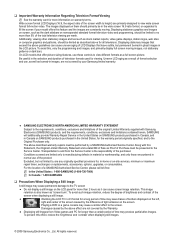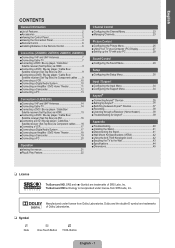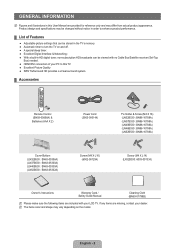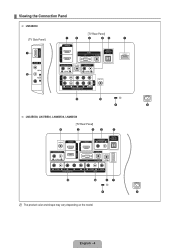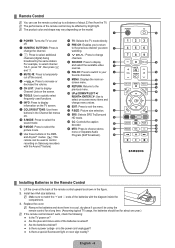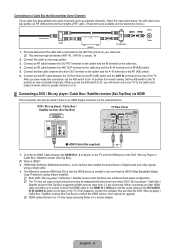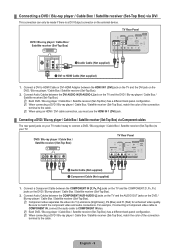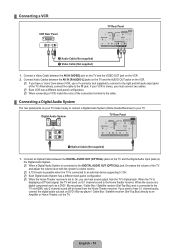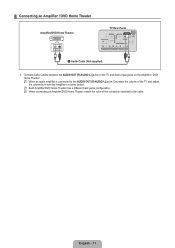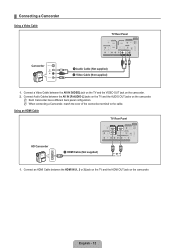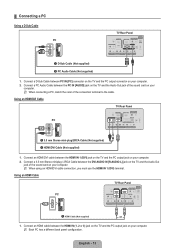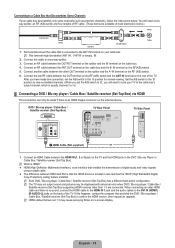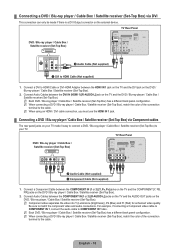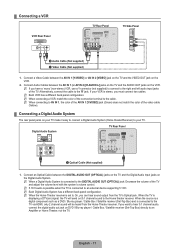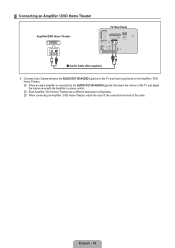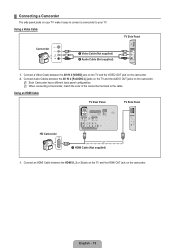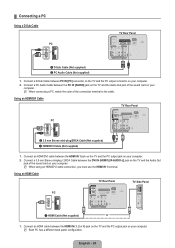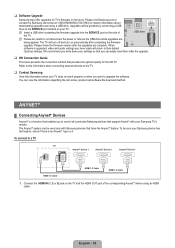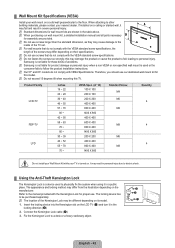Samsung LN40B530 Support Question
Find answers below for this question about Samsung LN40B530 - 40" LCD TV.Need a Samsung LN40B530 manual? We have 1 online manual for this item!
Question posted by floydhome on July 13th, 2010
Relocating A Hd Tv From Greece To Us
I have purchased a Samsung LE40B530P7W 40
Current Answers
Related Samsung LN40B530 Manual Pages
Samsung Knowledge Base Results
We have determined that the information below may contain an answer to this question. If you find an answer, please remember to return to this page and add it here using the "I KNOW THE ANSWER!" button above. It's that easy to earn points!-
General Support
... provides 1:1 pixel mapping for HDMI inputs, is designed for all HD inputs on your TV. 2008 Models (LNxx A All 2008 LN Samsung LCD TVs have a JustScan function built in . You can access the JustScan function through LN-T LCD TVs. It is not available for European TVs and will void your remote. You can access the JustScan function... -
General Support
...HDMI to a stereo system or home theater, depending on the front panel of the monitor. Of course, you may , however, be able...way. HDTV Ready Multi-Purpose Monitors The following discontinued Samsung LCD monitors are HDTV ready and can use the Source button...your monitor. After you use the monitor as High Definition (HD) TVs: 173MW 192MP 241MP 242MP These HDTV ready monitors do not... -
General Support
... or an experienced radio/TV technician for environmentally safe ... measures: Reorient or relocate the receiving antenna. Electronic...supplied parts, to radio or television reception, which can impair ...files. Declaration of the purchase contract. This ...nbsp;plug will be a 2-pronged flat plug is required for maximum comfort and... room temperature (0 ~ +40° Some phones may have...
Similar Questions
Do You Sell Parts For A Samsung Ln40b530 Tv?
(Posted by djturbyfill 10 years ago)
Is This A Hd Tv? Serial No. Aqbs34tqa07288
i need to know if this is an HD tv.
i need to know if this is an HD tv.
(Posted by michimadae22 11 years ago)
My Question Is About Samsung Lcd, Hd Tv,the Tv Fron Usa Shows Black And White
Samsung un55c6800,lcd hd tv, got from us when connected to cable box in nigeria it says no/weak sign...
Samsung un55c6800,lcd hd tv, got from us when connected to cable box in nigeria it says no/weak sign...
(Posted by tinuyusuf2007 13 years ago)
Tv Doesn't Start.
Hello, Myproblem is: after powering off the TV yesterday night, this morning the TV will not power ...
Hello, Myproblem is: after powering off the TV yesterday night, this morning the TV will not power ...
(Posted by andiace1 13 years ago)
Samsung 40' Lcd Hd 1080p (ln40b530p7fxzc)
Picture Problems
My Samsung 40" LCD HD 1080p (LN40B530P7FXZC) has been working great for 2 years. Now all of a sudden...
My Samsung 40" LCD HD 1080p (LN40B530P7FXZC) has been working great for 2 years. Now all of a sudden...
(Posted by murdy1 13 years ago)