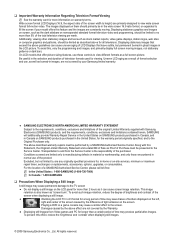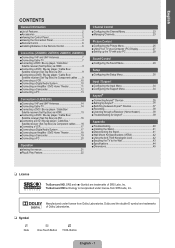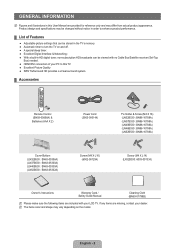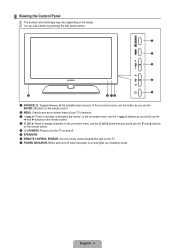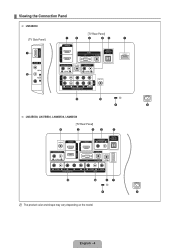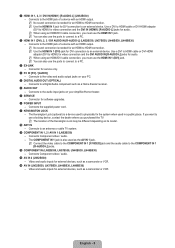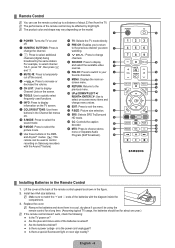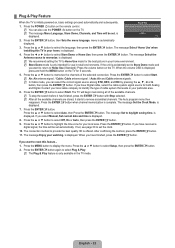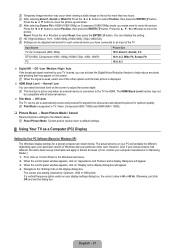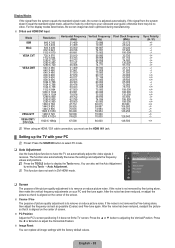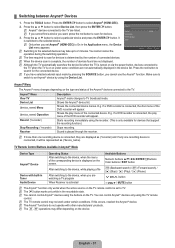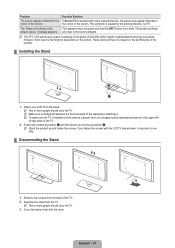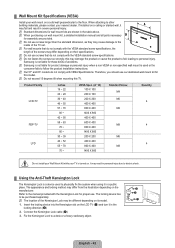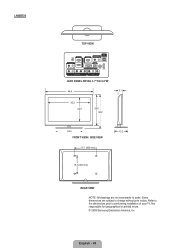Samsung LN40B530 Support Question
Find answers below for this question about Samsung LN40B530 - 40" LCD TV.Need a Samsung LN40B530 manual? We have 1 online manual for this item!
Question posted by andiace1 on January 14th, 2011
Tv Doesn't Start.
Hello,
My problem is: after powering off the TV yesterday night, this morning the TV will not power on and the power red led is flashing.
What I should do?
Current Answers
Related Samsung LN40B530 Manual Pages
Samsung Knowledge Base Results
We have determined that the information below may contain an answer to this question. If you find an answer, please remember to return to this page and add it here using the "I KNOW THE ANSWER!" button above. It's that easy to earn points!-
General Support
... current Samsung TVs, follow these steps: Click the Start button, and then click Control Panel window, under Appearance and Personalization, click Adjust Screen Resolution. Macs your Samsung LCD or DLP TV to the...;to keep the new setting. Depending on your TV, either: Use an audio cable with your computer to resolve the problem. The monitor blanks out, then redisplays with an... -
General Support
... button. If adjusting the MCC does not resolve your color problem, you can select Detailed Settings when your TV is the standard, unadjusted picture To set custom color mode settings, follow... button to adjust the color. The Detail Control screen appears. If the picture on your DLP TV has a red, blue, green, or pink tint, or seems to be missing a color, you need to... -
General Support
...problem with Tech Support, please call that the signal cable between 9:00 AM and 9:00 PM seven days a week to begin the service process and create an on your keyboard to discuss your monitor may be in the Self-Test mode, the monitor's LED power...is fully and securely inserted. Note: If your computer. Special Situation LCD monitor displays the post screen when you can call . ...
Similar Questions
Samsung Ln40b530p7f Model
What is the Price on a used Samsung LN40B530P7F right now? I'm trying to sell my used LCD TV and I n...
What is the Price on a used Samsung LN40B530P7F right now? I'm trying to sell my used LCD TV and I n...
(Posted by vanessavives30 2 years ago)
Why Is My Samsung Tv Have A Red Dot Flashing
(Posted by nicoZa 9 years ago)
I Have Samsung Ln40a530p1f 40' Lcd Tv. Last Week It Started Turning On And Off
I have Samsung LN40A530P1F 40 LCD TV. Last week it started turning on and off on its own. Tried unpl...
I have Samsung LN40A530P1F 40 LCD TV. Last week it started turning on and off on its own. Tried unpl...
(Posted by goodney 12 years ago)
Samsung 40' Lcd Hd 1080p (ln40b530p7fxzc)
Picture Problems
My Samsung 40" LCD HD 1080p (LN40B530P7FXZC) has been working great for 2 years. Now all of a sudden...
My Samsung 40" LCD HD 1080p (LN40B530P7FXZC) has been working great for 2 years. Now all of a sudden...
(Posted by murdy1 13 years ago)
Relocating A Hd Tv From Greece To Us
I have purchased a Samsung LE40B530P7W 40
I have purchased a Samsung LE40B530P7W 40
(Posted by floydhome 13 years ago)