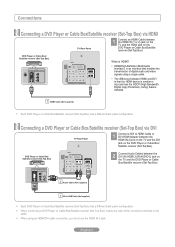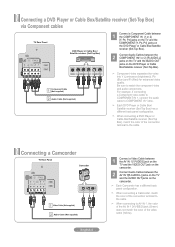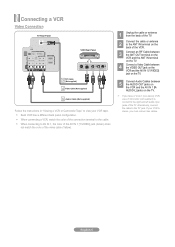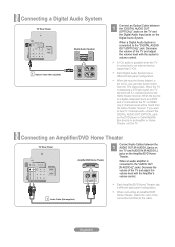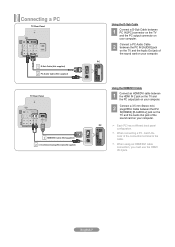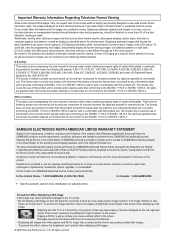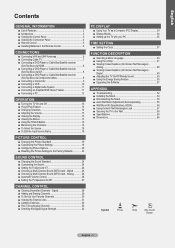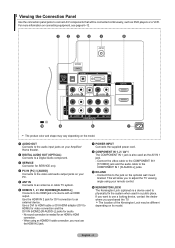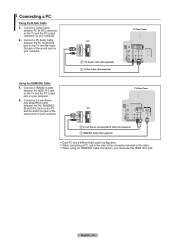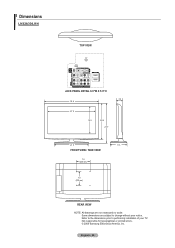Samsung LN32A330J1N Support Question
Find answers below for this question about Samsung LN32A330J1N.Need a Samsung LN32A330J1N manual? We have 3 online manuals for this item!
Question posted by michimadae22 on April 13th, 2013
Is This A Hd Tv? Serial No. Aqbs34tqa07288
i need to know if this is an HD tv.
Current Answers
Related Samsung LN32A330J1N Manual Pages
Samsung Knowledge Base Results
We have determined that the information below may contain an answer to this question. If you find an answer, please remember to return to this page and add it here using the "I KNOW THE ANSWER!" button above. It's that easy to earn points!-
General Support
...your monitor to one or more video sources, you will not be able to view high definition (HD) TV programs. If your monitor using the appropriate input jack for a list of the inputs. Multiple Video...you can use the Source button on the front panel of video sources to view HDTV programs. A diagram of input is a catch. Can My Monitor Be Used As A TV? Note: If your monitor at the same ... -
General Support
... radio/TV technician for the first time. -- If during a call You can make a call . The warranty is void if the serial number,... this equipment does cause harmful interference to radio or television reception, which is available only when the phone and...MP3 or WMA files only. Make sure that needs to be a 2-pronged flat plug is available at : Kyungwon Electronics #280, Cheonpyeong... -
How To Find Your Model And Serial Number SAMSUNG
... text than the one on it such as the model number, serial number, AC power consumption, date of the TV and will list the model number, serial number, and version number. If you are just looking for the model and serial number we recommend looking on the sticker on the right side. Product : Televisions >
Similar Questions
Why Does My Tv ,when Powered On Showed A Black Screen
Why does my TV ,when it's powered on shows a black sscreen.
Why does my TV ,when it's powered on shows a black sscreen.
(Posted by Johnkemp1267 7 years ago)
Samsung Un65c6500vfxza 65' Flat Panel Tv Reviews
(Posted by motox1us 10 years ago)
Ln32a330j1n Firmware
Help. I need the firmware file for this model. Picture is upside down!!
Help. I need the firmware file for this model. Picture is upside down!!
(Posted by N2DNR 11 years ago)
Image Weak Due To Too Much White Brigtness And Cannot Adjust.
Image weak due to too much white brigtness and cannot adjust.
Image weak due to too much white brigtness and cannot adjust.
(Posted by dhartwig 11 years ago)
Samsung Flat Panel Turns Off And On Randomly
(Posted by woody7 11 years ago)