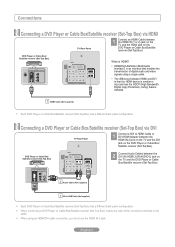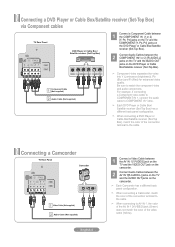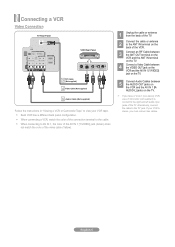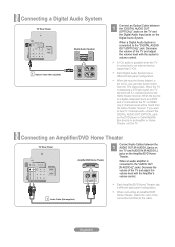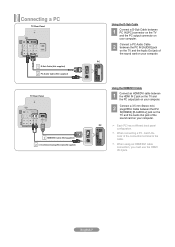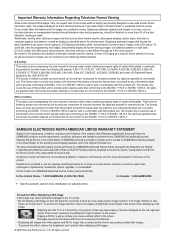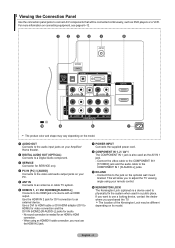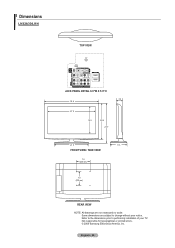Samsung LN32A330J1N Support Question
Find answers below for this question about Samsung LN32A330J1N.Need a Samsung LN32A330J1N manual? We have 3 online manuals for this item!
Question posted by N2DNR on November 17th, 2012
Ln32a330j1n Firmware
Help. I need the firmware file for this model. Picture is upside down!!
Current Answers
Answer #1: Posted by TVDan on November 17th, 2012 3:36 PM
here's their support page, but I suspect you need a new "main" board or a tech to check out the option codes; http://www.samsung.com/us/support/owners/product/LN32A300J1DXZA
TV Dan
Related Samsung LN32A330J1N Manual Pages
Samsung Knowledge Base Results
We have determined that the information below may contain an answer to this question. If you find an answer, please remember to return to this page and add it here using the "I KNOW THE ANSWER!" button above. It's that easy to earn points!-
General Support
... the YP-P2 from your desktop, and then copy and paste them again from the PC to your firmware enter the complete model number exactly as it's labeled on the back of any important files including DRM files and licenses in the event of the YP-P2 above the serial number. "Updating... -
General Support
... port by following models running firmware version 2.0 or ...firmware update is connected, each time you begin . Please, check the network setup" "The latest version of the settings revert back to your television...needs to be tuned to make sure the new f/w was installed correctly, with viewing the network settings. When done, use the number and buttons. The TCP/IP Control Panel... -
General Support
... Commands: Call (Name or #) Send (Msg Type) Text Look Up (Name) Tes Play (Playlist) No Check (Item) My Account Help Guide Go To Send Picture Yes Network Dependant FOTA (Firmware Over The Air) NITZ (Network Identity and Time Zone) VoiceMail Call Forwarding Call Waiting 3-Way Calling/Conference Calls Caller ID
Similar Questions
?un40d5003bf - Actual Firmware Update Instructions.
UN40D5003BF Samsung LCD TV - I've downloaded the correct firmware .bin file, but the manual gives no...
UN40D5003BF Samsung LCD TV - I've downloaded the correct firmware .bin file, but the manual gives no...
(Posted by mattgraham11 8 years ago)
Samsung Un65c6500vfxza 65' Flat Panel Tv Reviews
(Posted by motox1us 10 years ago)
Samsung Flat Panel Turns Off And On Randomly
(Posted by woody7 11 years ago)
My Television On Button Is Blinking But The Tv Will Not Come On I Cannot Find A
(Posted by maw10stiles 12 years ago)
I Have The Samsung Ln32c540f2d Flat Screen Television. What Is The Vesa System
What is the vesa system that the Samsung LN32C540F2D uses? I want to buy a wall mount for it.
What is the vesa system that the Samsung LN32C540F2D uses? I want to buy a wall mount for it.
(Posted by sendme2cali 12 years ago)