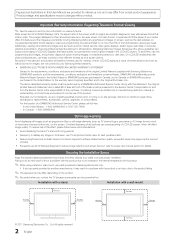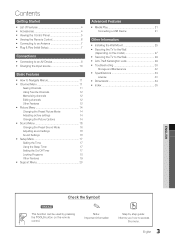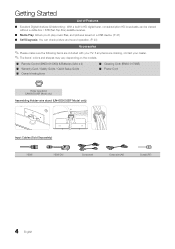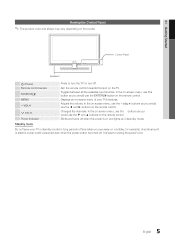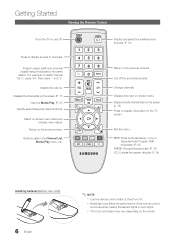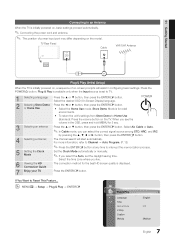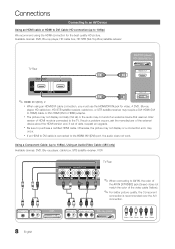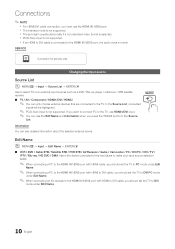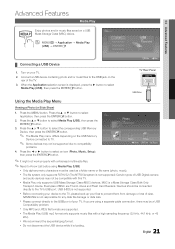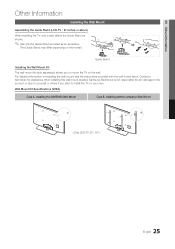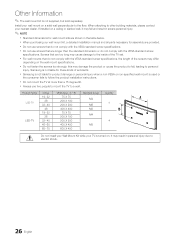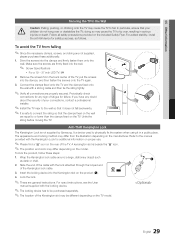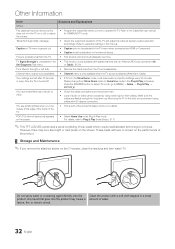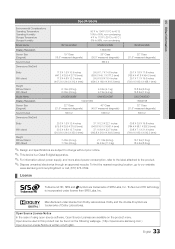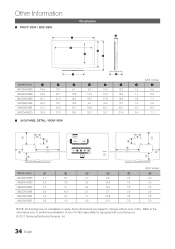Samsung UN40D5003BF Support Question
Find answers below for this question about Samsung UN40D5003BF.Need a Samsung UN40D5003BF manual? We have 1 online manual for this item!
Question posted by mattgraham11 on September 23rd, 2015
?un40d5003bf - Actual Firmware Update Instructions.
UN40D5003BF Samsung LCD TV - I've downloaded the correct firmware .bin file, but the manual gives no further instruction beyond putting it on a USB drive and plugging it into the back of the TV. How do I actually perform the firmware update?
Current Answers
Answer #1: Posted by freginold on September 23rd, 2015 6:26 AM
Have you tried inserting the USB stick with the firmware file on it into the TV? You're right about the manual not giving very much information. If nothing happens when you insert the USB drive, you can chat with Samsung support to get instructions.
To chat with Samsung support, go to the product support page and click on the Live Chat icon (toward the bottom of the page).
To chat with Samsung support, go to the product support page and click on the Live Chat icon (toward the bottom of the page).
Related Samsung UN40D5003BF Manual Pages
Samsung Knowledge Base Results
We have determined that the information below may contain an answer to this question. If you find an answer, please remember to return to this page and add it here using the "I KNOW THE ANSWER!" button above. It's that easy to earn points!-
Using Anynet+ SAMSUNG
Using Anynet+ 30382. LCD TV > LN32A450C1D 2185. How To Connect To A Wireless Network (Windows XP) 1455. YP-U2J Firmware Update Instructions Using Windows XP Product : Televisions > -
Using Anynet+ SAMSUNG
How To Connect To A Wireless Network (Windows XP) 1455. LN32A450C1D 2185. LCD TV > Using Anynet+ 30382. YP-U2J Firmware Update Instructions Using Windows XP Product : Televisions > -
Using Anynet+ SAMSUNG
... steps: Turn on your TV Press the [Tools] button on . Product : Televisions > LN32A450C1D STEP 4 STEP 2. add the device to make sure that the Anynet+ feature is turned on your TV to the Anynet+ Device List. Continue To Step 3, Activating An Anynet+ Device. 30382. YP-U2J Firmware Update Instructions Using Windows XP LCD TV > When the search...
Similar Questions
How To Download Firmware Update For Samsung Lcd Tv Ln46c630
(Posted by mandielbl 10 years ago)
Samsung Un65c6500vfxza 65' Flat Panel Tv Reviews
(Posted by motox1us 10 years ago)
Samsung Ln-t5271f Television - Volume On Samsung Lcd Tv Keeps Going To Zero,
sound bar show on the screen continuously
sound bar show on the screen continuously
(Posted by gb6288 11 years ago)
Samsung Flat Panel Turns Off And On Randomly
(Posted by woody7 11 years ago)
I Have The Samsung Ln32c540f2d Flat Screen Television. What Is The Vesa System
What is the vesa system that the Samsung LN32C540F2D uses? I want to buy a wall mount for it.
What is the vesa system that the Samsung LN32C540F2D uses? I want to buy a wall mount for it.
(Posted by sendme2cali 12 years ago)