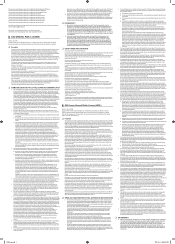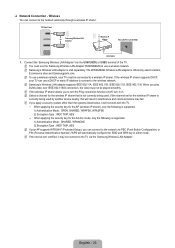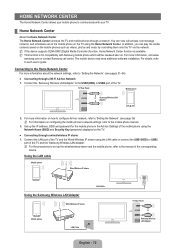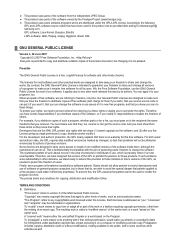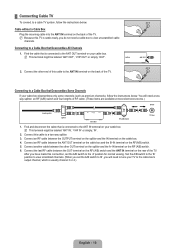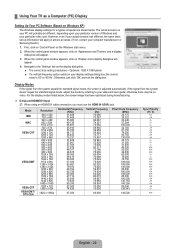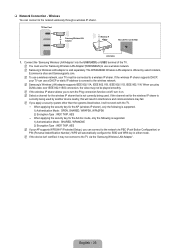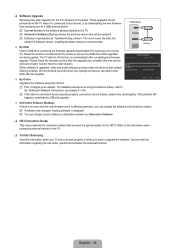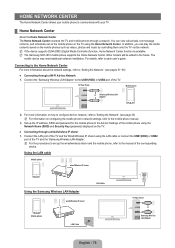Samsung UN46B8000 Support Question
Find answers below for this question about Samsung UN46B8000 - 46" LCD TV.Need a Samsung UN46B8000 manual? We have 6 online manuals for this item!
Question posted by ygsean08 on November 1st, 2011
I Have A 52'' Samsung And It Shows A 6'' Vertical Line In The Pic I Need Help!
Current Answers
Answer #2: Posted by pchelper on November 2nd, 2011 12:32 AM
-
Reset your cable TV equipment by unplugging the power cords of any digital cable boxes/DVRs you use in the home. Count a full 30 seconds and plug the equipment back in. After allowing the device enough time to complete its boot cycle, check the picture again for any improvement. A cable box in need of a reset is by far one of the most common causes of many different picture degradations, so this is a necessary first step.
- 2
Check the audio/video connection cable or cables that attach your cable service equipment to your TV. Loose or malfunctioning cables are also a very common cause of picture degradation. Secure any cables that may have come loose and replace any visibly damaged cables. If you think the cables may be failing, you can temporarily test them by plugging another audio/video connection cable from the cable equipment to the TV and checking for any improvement.
- 3
Scan through your entire channel lineup as well as all the input channels on your TV. This will help determine the scope of the problem and how to most effectively troubleshoot the issue further. If you see the vertical lines on only one or a few cable channels, the issue is much more likely with the broadcaster or your cable provider, and you will need to report the issue to your provider. If you see the vertical lines on all channels and all video inputs, it is more likely that the TV's picture components are beginning to fail, and you will need to have the TV serviced or replaced altogether.
Related Samsung UN46B8000 Manual Pages
Samsung Knowledge Base Results
We have determined that the information below may contain an answer to this question. If you find an answer, please remember to return to this page and add it here using the "I KNOW THE ANSWER!" button above. It's that easy to earn points!-
General Support
...Wave, SW Synth, CD Player, Line In, etc. ) are wired in jack on your TV to connect your TV to the HDMI out jack...DVI IN jack on the front panel of Samsung's 2005 and 2006 model TVs have a 2008 Samsung DLP, LCD, or Plasma TV with an HDMI out jack, ...connect the Audio Out jack on your laptop to your TV. To make the connection, you also need a PC audio out (stereo mini) jack on ... -
General Support
... chart below shows the native resolution for most widescreen Samsung LCD monitors by size... OK. Other Steps You May Need To Take If changing the refresh...vertical size of 2560x1600. If you have your monitor's on the Screen Area slider, it means that the video card in Windows 98, ME, 2000, or XP to the optimum resolution, follow these steps: Click the button, and then click Control Panel... -
General Support
...games 4: My themes 5: My other stuff 2: My Account 3: Pictures 1: Take a picture 2: My pictures 3: Send pic message 4: Help 4: Contacts 1: Find name 2: Add new 3: Groups 1: Personal 2: Business 3: Custom 1 4: Custom 2 5: Custom...4: My words 5: Used word dic. 6: Show candidate 7: Prediction start 8: Help 4: Bluetooth 1: Power 2: Trusted devices 3: Discoverable mode 4: Device name 5: Device info ...
Similar Questions
Can a Samsung UN46B8000 LED tv use a wireless adapter to connect with internet?
I have a ln46c with vertical lines. You can jiggle the hdmi cable and it will stop. What can I do
Need to replace the IR sensor board.
Samsung 52" LCD LNT5265F X/XAA Vertical lines on right quarter of screen. About 1 1/2 " wide area of...