Samsung LN46A860 - 46" LCD TV Support and Manuals
Get Help and Manuals for this Samsung item
This item is in your list!

View All Support Options Below
Free Samsung LN46A860 manuals!
Problems with Samsung LN46A860?
Ask a Question
Free Samsung LN46A860 manuals!
Problems with Samsung LN46A860?
Ask a Question
Most Recent Samsung LN46A860 Questions
When I Hit The Info Button It Says 1080i@60hz How Do I Change To 1080p@120hz
(Posted by djquinn 14 years ago)
Popular Samsung LN46A860 Manual Pages
Open Source Guide (ENGLISH) - Page 1


... be guided by ...Samsung via Email (vdswmanager@samsung. If any particular circumstance, the balance of the section is intended to apply and the section as a consequence you legal permission to address new problems...best way to achieve this License. and that you receive source code...part contains or is to freedom, not price...The original manual has wrong...ALL NECESSARY SERVICING, REPAIR OR ...
Open Source Guide (ENGLISH) - Page 2


... HOLDER OR OTHER PARTY HAS BEEN ADVISED OF THE POSSIBILITY OF SUCH DAMAGES. It is found. How to Apply These Terms to Your New Libraries
If you develop a new library, and you want it to be of the greatest possible use to the public, we recommend making it free software that everyone...
General Public License (ENGLISH) - Page 13
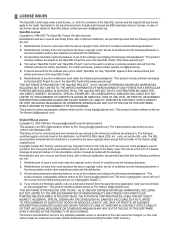
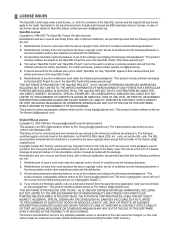
...non-commercial use as long as the author of the parts of a textual message at program startup or in source..., BUT NOT LIMITED TO, PROCUREMENT OF SUBSTITUTE GOODS OR SERVICES; Copyright remains Eric Young's, and as to endorse or ... DISCLAIMED. Products derived from the apps directory (application code) you include any Windows specific code (or a derivative thereof) from this software must...
User Manual (ENGLISH) - Page 1
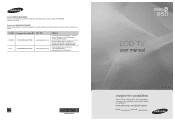
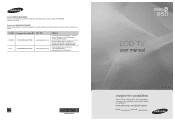
... www.samsung.com/ca www.samsung.com/us
Address
Samsung Electronics Canada Inc., Customer Service 55 Standish Court Mississauga, Ontario L5R 4B2 Canada
Samsung Electronique Canada Inc., Service à la Clientèle 55 Standish Court Mississauga, Ontario L5R 4B2 Canada
Samsung Electronics America, Inc. 105 Challenger Road Ridgefield Park, NJ 07660-0511
LCD TV
user manual
BN68...
User Manual (ENGLISH) - Page 5


...Safety Guide Manual (Not...Instructions
Cover-Bottom
(LN46A850S1F, LN46A860S2F: BN63-04822B) (LN52A850S1F, LN52A860S2F: BN63-04822B)
➣ The items color and shape may vary depending on the model...SAMSUNG InfoLink's Service). • You can listen to music files and view pictures on USB Mass Storage Class (MSC) devices. • HDMI/DVI connection of Features
• Adjustable picture settings...
User Manual (ENGLISH) - Page 31


... ▼ button to select "Dynamic Contrast", then press the
ENTER button. 7. Press the ▲ or ▼ button to display the menu. Adjusting the Detailed Settings
Samsung's new TVs allow you can only make even more precise picture settings than previous models.
Activating Detailed Settings
Picture
1. Press the MENU button to select "Off", "Low", "Medium" or "High".
User Manual (ENGLISH) - Page 76


... from one speaker or from no sound from the speakers, select "No". Picture Test Sound Test
Self Diagnostic Test
SET
RESET
Model No. xxxxxxxxxxxxxx
Move
Enter
Exit
• Yes: There may be a problem with the TV. If the problem still persists, refer to select "Picture Test", then press the ENTER button.
➣ "Does the...
User Manual (ENGLISH) - Page 121
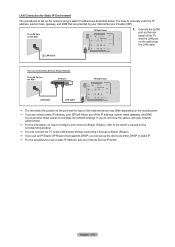
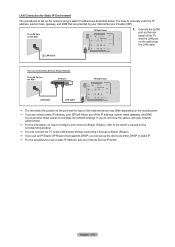
...).
➣ If you can connect the TV to complete the network settings. LAN Connection for the corresponding product.
➣ You can set up the device as either DHCP or static IP.
➣ For ... mask, gateway, and DNS. You have to manually enter the IP address, subnet mask, gateway, and DNS that supports DHCP, you use a static IP address, ask your Internet Service Provider.
User Manual (ENGLISH) - Page 122
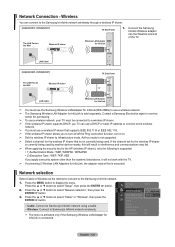
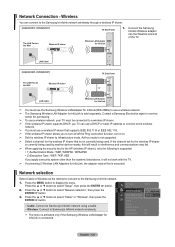
... the Samsung Infolink Wireless adapter into the Wiselink terminal of the TV.
LAN Cable
[LN46A860S2F, LN52A860S2F]
The LAN Port on the Wall
Wireless IP sharer
TV Side Panel
HDMI IN4
or
LAN Cable
Wireless LAN Adapter for InfoLink, the adaptor read at first is not currently being used .
If the channel set for the...
User Manual (ENGLISH) - Page 123


... press the ENTER button. Cable Network Setup
Internet Protocol Setup : AAuutotoSSeettuupp Network Test Manual Setup
IP Address Subnet Mask Gateway DNS Server
:0 0 0 0 :0 0 0 0 :0 0 0 0 :0 0 0 0
Manual Setup
To connect the TV to the LAN using a static IP address, you connect the LAN cable and it supports DHCP, the Internet Protocol (IP) Settings are automatically configured.
➣ Please...
User Manual (ENGLISH) - Page 124


..., your Internet service provider, please contact a Samsung Electronics Service Center. Cable Network Setup
Internet Protocol Setup : Auto Setup
Network Test
&#...problem, contact your Internet service provider. In this case, contact your network service provider. Setup
Time Network selection
: Cable
Cable Network Setup
Wireless Network Setup
V-Chip
Caption
External Settings...
User Manual (ENGLISH) - Page 125


...to select "Wireless Network Setup", then press the ENTER button. Setup
Network selection : Wireless Cable Network Setup
Wireless Network Setup
V-Chip
Caption
External Settings
Entertainment
: Off
Energy Saving
: Off
PIP
Software Upgrade
3. Press the ENTER button to select "Internet Protocol Setup". 4. Press the ▲ or ▼ button to select "Manual Setup", then press the ENTER...
User Manual (ENGLISH) - Page 127


... to connect to the Internet as your TV) to the Internet even if you have a network problem, contact your network service provider.
In this case, please change the AP settings and try again.
2. If your Internet service provider has registered the MAC address of the device used to connect to the Internet the first...
User Manual (ENGLISH) - Page 136


... a Samsung recorder...supports audio only, it may be set to On, you are listed.
Press the ▲ or ▼ button to exit. When the recording device is set to the TV via HDMI...manual...HDMI-CEC)".
2. Press the ▲ or ▼ button to select "Receiver". When there is set to the recording device.
View TV
Device List
Recording: DVDR
DVDR Operation
Receiver
:
On
Setup...
Quick Guide (ENGLISH) - Page 1


... support please visit
www.samsung.com/support
1-800-SAMSUNG (7267864)
Samsung Electronics America, Inc. 105 Challenger Road Ridgefield Park, NJ 07660-0511
Samsung Electronics Canada Inc., Customer Service 55 Standish Court Mississauga, Ontario L5R 4B2
Call center hours of operation (Mon-Sun 9AM-12AM EST). Quick Setup Guide
STOP
Please do not return this unit
If you are having problems...
Samsung LN46A860 Reviews
Do you have an experience with the Samsung LN46A860 that you would like to share?
Earn 750 points for your review!
We have not received any reviews for Samsung yet.
Earn 750 points for your review!
