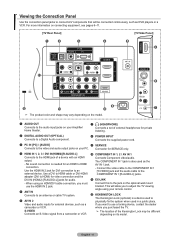Samsung LN46A530 - 46" LCD TV Support and Manuals
Get Help and Manuals for this Samsung item

View All Support Options Below
Free Samsung LN46A530 manuals!
Problems with Samsung LN46A530?
Ask a Question
Free Samsung LN46A530 manuals!
Problems with Samsung LN46A530?
Ask a Question
Most Recent Samsung LN46A530 Questions
Samsung Price
What is the price today our what would it sell for if it still sold
What is the price today our what would it sell for if it still sold
(Posted by woodybook28 8 years ago)
Half The Screen Goes Black And When I Tap It It Comes Back On Is This A Common
is there a fix foror this
is there a fix foror this
(Posted by dp13ace 11 years ago)
After Turning On The Tv 5 Minutes Later The Screen Has A Faded Black Line
(Posted by golfaddict47 11 years ago)
I Am Getting Black Lines When. Tv Is Turned On And All Writing. Is Upside Down
Also dark spot on right side of tv from top to bottom about 8 inches wide
Also dark spot on right side of tv from top to bottom about 8 inches wide
(Posted by wcampbell7100 11 years ago)
Samsung LN46A530 Videos
Popular Samsung LN46A530 Manual Pages
Samsung LN46A530 Reviews
We have not received any reviews for Samsung yet.