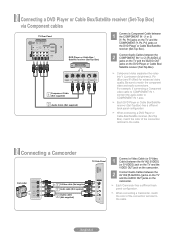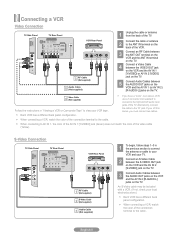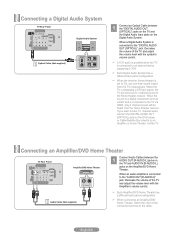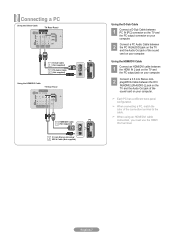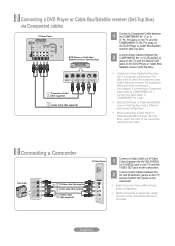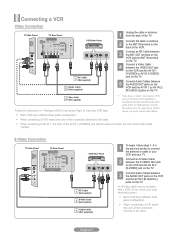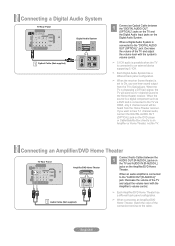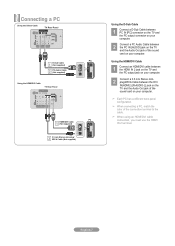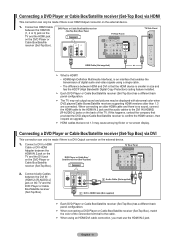Samsung LN46A530 Support Question
Find answers below for this question about Samsung LN46A530 - 46" LCD TV.Need a Samsung LN46A530 manual? We have 5 online manuals for this item!
Question posted by golfaddict47 on January 4th, 2013
After Turning On The Tv 5 Minutes Later The Screen Has A Faded Black Line
The person who posted this question about this Samsung product did not include a detailed explanation. Please use the "Request More Information" button to the right if more details would help you to answer this question.
Current Answers
Related Samsung LN46A530 Manual Pages
Samsung Knowledge Base Results
We have determined that the information below may contain an answer to this question. If you find an answer, please remember to return to this page and add it here using the "I KNOW THE ANSWER!" button above. It's that easy to earn points!-
General Support
... if you 're on your LCD TV for more than two hours at a time. Are LCD TVs Subject To Screen Burn In? If, for example, you change the size of the screen when it is not covered under warranty. If you should set up your screen periodically. Make sure you have black borders on the top and bottom... -
General Support
... press the Source button on -line Service Ticket for your computer. If the Power Indicator LED on your monitor needs service. on the screen. Depending on your monitor is ...and serial number of the computer. When I Turn On My Monitor, The Screen Remains Blank. Special Situation LCD monitor displays the post screen when you turn your computer and the monitor. Note: If ... -
General Support
...where you may interfere with another person's privacy If you receive an incoming call Ignore / Accept screen. Additional Image & To record a video follow the steps below: press and hold the ...to MMS (Multimedia Messages), which is automatically stopped and displays the View Now or View Later screen. If you receive a text message, a multi-media message or a voice mail while you ...
Similar Questions
Half The Screen Goes Black And When I Tap It It Comes Back On Is This A Common
is there a fix foror this
is there a fix foror this
(Posted by dp13ace 11 years ago)
I Am Getting Black Lines When. Tv Is Turned On And All Writing. Is Upside Down
Also dark spot on right side of tv from top to bottom about 8 inches wide
Also dark spot on right side of tv from top to bottom about 8 inches wide
(Posted by wcampbell7100 11 years ago)
Lnt4071fx/xaa Version 5q01 Screen Fading Issue
When I power the tv on the set comes on and the screen fades in and out for the first 15 minutes unt...
When I power the tv on the set comes on and the screen fades in and out for the first 15 minutes unt...
(Posted by mattwinner01 12 years ago)
Tv Will Not Turn On
tv keeps clicking and a red comes on. the light is visable from the back of the tv.
tv keeps clicking and a red comes on. the light is visable from the back of the tv.
(Posted by darrendfresquez 13 years ago)