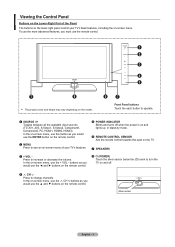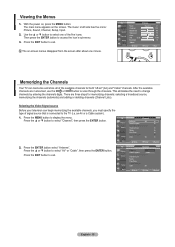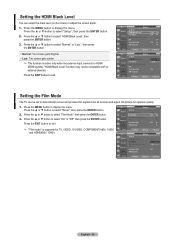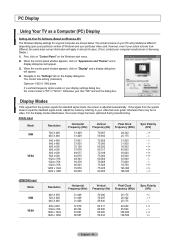Samsung LNT4071F Support Question
Find answers below for this question about Samsung LNT4071F - 40" LCD TV.Need a Samsung LNT4071F manual? We have 2 online manuals for this item!
Question posted by mattwinner01 on April 5th, 2012
Lnt4071fx/xaa Version 5q01 Screen Fading Issue
When I power the tv on the set comes on and the screen fades in and out for the first 15 minutes until it is warmed up. Once warm I can turn the unit off and on and the problem is not there. If I let the unit sit for a while and turn on again it happens again. The problem has slowly been getting worse. What is tne most likely part that I can install to fix the problem?
Current Answers
Answer #1: Posted by TVDan on April 5th, 2012 6:22 PM
remove the back and check for capacitors on the power supply that has the top puffed up slightly. If you find any, replace them. These parts (capacitors) are available at places like Radio Shack. you can either replace them yourself, or take the power supply board and the capacitors to a local TV shop and they will likely charge $20 to replace them for you. The power supply is the module that the AC cord plugs into, and the value of the capacitors is printed on the side. Normally the bad ones are rated at 10vdc-16vdc and they could be 1000 to 2200 microfarads. These capacitors will look like a cylinder with a silver top. Google bad capacitors on LCD HDTV and you will see mass data.
Supporting Image
You can click the image below to enlargeTV Dan
Related Samsung LNT4071F Manual Pages
Samsung Knowledge Base Results
We have determined that the information below may contain an answer to this question. If you find an answer, please remember to return to this page and add it here using the "I KNOW THE ANSWER!" button above. It's that easy to earn points!-
General Support
... The Screen's Performance? How Do I Turn Off Message...Minutes On My SCH-I760? How Do I Access Airplane Mode On My SCH-I760? What Items Come...Settings On My SCH-I760? How Do I Change The Battery Power Settings...; How Do I Install Windows Mobile Device Center...SCH-I760? I Am Having Problems Receiving Voice Mail And Missed ...My SCH-I760, I Get A Message There Is... Hardware / Software Version On My SCH-... -
General Support
...antenna until you may appear on your screen depending on your remote to get an in your picture, the problem may be caused by adjusting your TV. Often, amplifying the signal will improve...This issue is receiving a signal. Improving Over-the-Air Analog Reception To improve over -the-air analog digital reception, Set your TV. Press the Up or Down arrow button on your TV to... -
General Support
... LCD 5.5.2 Keypad 5.5.3 Power Save 5.5.4 Brightness 5.6 Auto-Hyphen 5.7 Dial Digits 5.8 Dial Screen 5.9 Front Contrast 6 Sounds 6.1 Volume/Vibrate 6.1.1 Calls 6.1.2 Alarm 6.2 Ringer Type 6.2.1 Calls 6.2.2 Alarm 6.2.3 Data 6.2.4 Calendar 6.3 Key Beep 6.3.1 Volume 6.3.2 Tone Length 6.4 Alerts 6.4.1 Minute Beep 6.4.2 Service 6.4.3 Connect 6.4.4 Disconnect 6.4.5 Fade 6.4.6 Roam 6.4.7 Privacy 6.5 Power...
Similar Questions
What Is This Tv Worth In Good Used Condition? Samsung Ln40a330 - 40' Lcd Tv
What is this tv worth in good used condition? Samsung LN40A330 - 40" LCD TV
What is this tv worth in good used condition? Samsung LN40A330 - 40" LCD TV
(Posted by angelstrybos 3 years ago)
Flickering...
Im told by some blogs that I can cut a small wire in the back panel to stop the flickering, the litt...
Im told by some blogs that I can cut a small wire in the back panel to stop the flickering, the litt...
(Posted by rjs7896 8 years ago)
Double Image For 5 Minutes After Tv Is Turned On
Hi, Can you help us figure out how to fix the double image on our TV? It takes a few minutes to ge...
Hi, Can you help us figure out how to fix the double image on our TV? It takes a few minutes to ge...
(Posted by sfavelyukis 10 years ago)
Samsung Flat Panel Turns Off And On Randomly
(Posted by woody7 11 years ago)
I Have Samsung Ln40a530p1f 40' Lcd Tv. Last Week It Started Turning On And Off
I have Samsung LN40A530P1F 40 LCD TV. Last week it started turning on and off on its own. Tried unpl...
I have Samsung LN40A530P1F 40 LCD TV. Last week it started turning on and off on its own. Tried unpl...
(Posted by goodney 12 years ago)