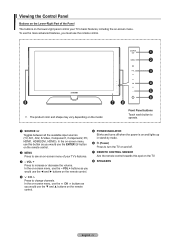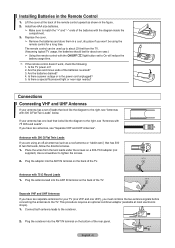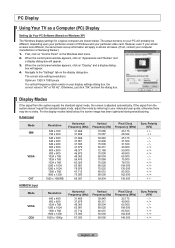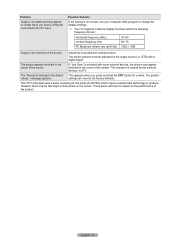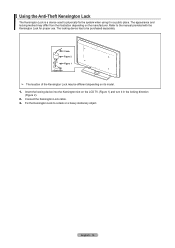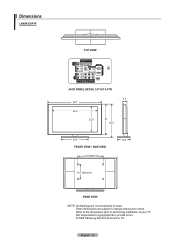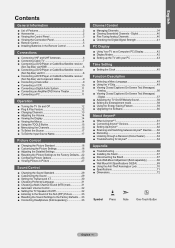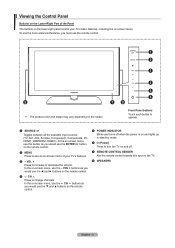Samsung LN46A530 Support Question
Find answers below for this question about Samsung LN46A530 - 46" LCD TV.Need a Samsung LN46A530 manual? We have 5 online manuals for this item!
Question posted by darrendfresquez on January 20th, 2011
Tv Will Not Turn On
tv keeps clicking and a red comes on. the light is visable from the back of the tv.
Current Answers
Related Samsung LN46A530 Manual Pages
Samsung Knowledge Base Results
We have determined that the information below may contain an answer to this question. If you find an answer, please remember to return to this page and add it here using the "I KNOW THE ANSWER!" button above. It's that easy to earn points!-
General Support
... is , a cable with a window asking if you want to keep the new setting. Using other . To use it . Windows 98, ME, 2000, or XP To set the refresh rate in Windows. The Optimum Resolution for its back panel. Click OK. Also, on some Samsung TVs, if you want to HDMI (2007 or Newer Models... -
General Support
...blue indicator light turns on ...accident. Remember, driving comes first, not the...a 2-pronged flat plug is ...Samsung-approved charger. Always keep conversations short and do ... red indicator light flashes... dealer or an experienced radio/TV technician for transmission 0.25~2.5 ...Turning the Headset On or Off Pairing the headset with this equipment does cause harmful interference to radio or television... -
General Support
... the batteries in , and then try turning on the TV using the remote. If your television needs service. If the recommendations above do not resolve your problem, most likely the power supply in the outlet and that the outlet is plugged into. If you have a DLP TV, click HERE for breaks, tears, or exposed...
Similar Questions
Why Wont The Tv Turn On With The Remote? Only A Red Flicker Light.
The tv worked just fine last night and today it will not turn on. A red flickering light on the bott...
The tv worked just fine last night and today it will not turn on. A red flickering light on the bott...
(Posted by jalusam 10 years ago)
After Turning On The Tv 5 Minutes Later The Screen Has A Faded Black Line
(Posted by golfaddict47 11 years ago)
I Am Getting Black Lines When. Tv Is Turned On And All Writing. Is Upside Down
Also dark spot on right side of tv from top to bottom about 8 inches wide
Also dark spot on right side of tv from top to bottom about 8 inches wide
(Posted by wcampbell7100 11 years ago)
Does This Tv Have A Screen Clock?
how do i set the clock on this tv
how do i set the clock on this tv
(Posted by cdugaslandman 12 years ago)
Tv Will Not Turn On - Red Indicator Light Is On - Tried 2 Different Remotes -
also tried 2 different wall outlets - no luck. Just the red flashing light. Is there a way to manual...
also tried 2 different wall outlets - no luck. Just the red flashing light. Is there a way to manual...
(Posted by JBOKellyKyle 13 years ago)