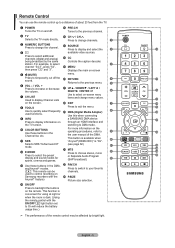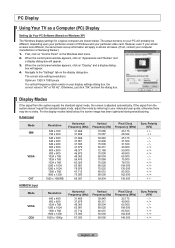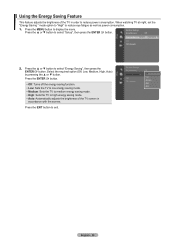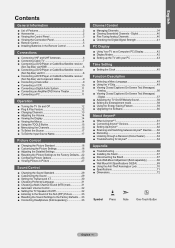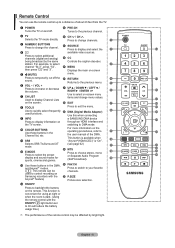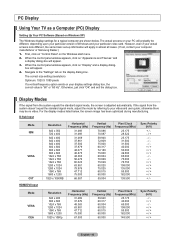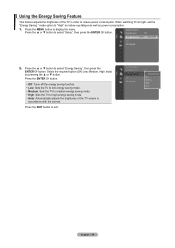Samsung LN46A530 Support Question
Find answers below for this question about Samsung LN46A530 - 46" LCD TV.Need a Samsung LN46A530 manual? We have 5 online manuals for this item!
Question posted by cdugaslandman on June 13th, 2011
Does This Tv Have A Screen Clock?
how do i set the clock on this tv
Current Answers
Related Samsung LN46A530 Manual Pages
Samsung Knowledge Base Results
We have determined that the information below may contain an answer to this question. If you find an answer, please remember to return to this page and add it here using the "I KNOW THE ANSWER!" button above. It's that easy to earn points!-
General Support
... section of time, you can. In general, you are using your LCD TV as a computer monitor, the same general rule holds true: Avoid keeping a static picture or a picture with static elements (black bars, black borders, logos, etc.) on your TV set up a screen saver that goes on the sides, changing the picture size for ... -
General Support
... a soft, clean, lint free, dry cloth. clean your television correctly, follow these steps: Unplug your TV screen. LCD TV screens are fragile and can use for instructions explaining how to use it directly onto your TV before you can scratch the screen or strip the anti-glare coating off your LCD TV, use abrasive pads or paper towels. Sticker Adhesive... -
General Support
... to get a bottle of ScreenClean on . clean your television correctly, follow these steps: Unplug your TV screen. Wipe the screen with your Plasma TV, use any type of the TV that sell monitors or TVs. Sticker Adhesive you can scratch the screen or strip the anti-glare coating off your TV and have adhesive residue remaining, for this purpose...
Similar Questions
After Turning On The Tv 5 Minutes Later The Screen Has A Faded Black Line
(Posted by golfaddict47 11 years ago)
Samsung 46 Lcd Tv Wont Stop Scanning Channels.
I have a samsung LN46A580P6FXZA tv. When i turn the tv on, within a few minutes it starts scanning a...
I have a samsung LN46A580P6FXZA tv. When i turn the tv on, within a few minutes it starts scanning a...
(Posted by fharjer 11 years ago)
The Screen On My Lcd Tv Looks Like The Colors Are Leaking In The Middle Of Scree
how can i fix the screen.
how can i fix the screen.
(Posted by sombra77713 12 years ago)
Tv Will Not Turn On
tv keeps clicking and a red comes on. the light is visable from the back of the tv.
tv keeps clicking and a red comes on. the light is visable from the back of the tv.
(Posted by darrendfresquez 13 years ago)