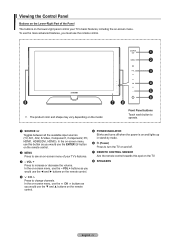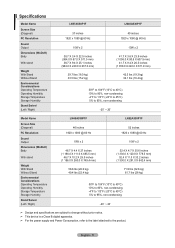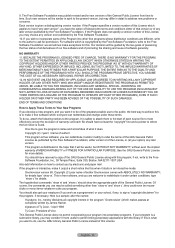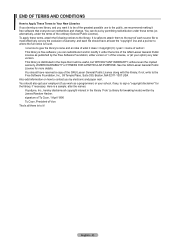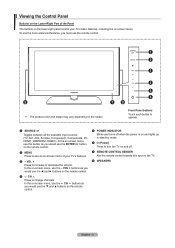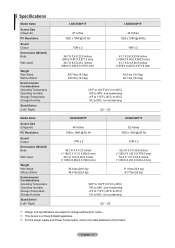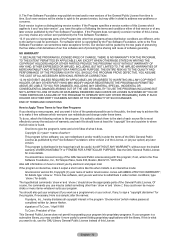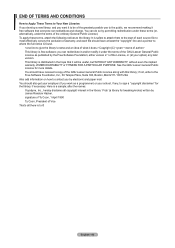Samsung LN46A530 Support Question
Find answers below for this question about Samsung LN46A530 - 46" LCD TV.Need a Samsung LN46A530 manual? We have 5 online manuals for this item!
Question posted by wcampbell7100 on October 23rd, 2012
I Am Getting Black Lines When. Tv Is Turned On And All Writing. Is Upside Down
Also dark spot on right side of tv from top to bottom about 8 inches wide
Current Answers
Answer #1: Posted by TVDan on October 24th, 2012 5:55 AM
there are issues with capacitors with this model, and the symptoms are usually with problems turning it on, but I have seen many times the display is affected. You should attach photos for a better answer, since this does sound like the display is at fault. contact Samsung to have them recomment the next step (there is a class action suite for the capacitors): http://www.samsung.com/us/support/
TV Dan
Related Samsung LN46A530 Manual Pages
Samsung Knowledge Base Results
We have determined that the information below may contain an answer to this question. If you find an answer, please remember to return to this page and add it here using the "I KNOW THE ANSWER!" button above. It's that easy to earn points!-
General Support
... problem, you call. There Is A Thin Red (Green, Yellow) Line Running Through My LCD Monitor. The thin red, green, blue, white, black, or yellow line you see running through your monitor's model number and serial number on hand when you will have to get your monitor serviced or, if the monitor is most likely... -
General Support
...Cool1 83 Normal 84 Warm1 85 Warm2 86 Size 16:9 87 Zoom1 88 Zoom2 89 Wide Fit 90 4:3 91 Just Scan 92 Wide(LCD) 93 Wide TV(DLP) 94 Wide PC(DLP) 0x08 95 Digital NR 96 97 98 99 Auto 100 DNIe 101 Demo ...102 103 HDMI Black Level 104 low 105 Film Mode 106 107 Color Gamut Wide 114 115 sRGB 116 ... -
How To Turn On Your Camera's Front Screen LCD SAMSUNG
..., quick and easy. The front LCD screen is now on Your Front LCD Screen Through the Menu TL220 and TL225 cameras come equipped with a 1.5" front LCD screen, perfect for getting out from behind the camera and get in the shot. SAMSUNG TL220 10154. On. To turn on your cameras Front LCD screen follow the steps below: Press...
Similar Questions
Why When My Samsung Ln32a330j1dxza Turns On Am I Only Getting Colored Lines On T
why do I only get colored lines on my LN32A330jidxza screen
why do I only get colored lines on my LN32A330jidxza screen
(Posted by yoncevancouver 6 years ago)
After Turning On The Tv 5 Minutes Later The Screen Has A Faded Black Line
(Posted by golfaddict47 11 years ago)
My Tv As Begun To Get Black Lines Through It What Should I Do
(Posted by justsylviah 11 years ago)
Does This Tv Have A Screen Clock?
how do i set the clock on this tv
how do i set the clock on this tv
(Posted by cdugaslandman 12 years ago)
Tv Will Not Turn On
tv keeps clicking and a red comes on. the light is visable from the back of the tv.
tv keeps clicking and a red comes on. the light is visable from the back of the tv.
(Posted by darrendfresquez 13 years ago)