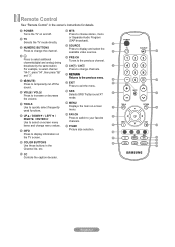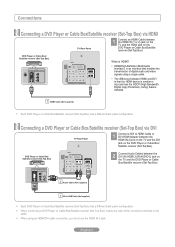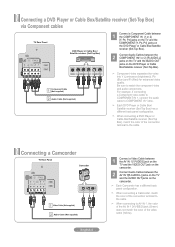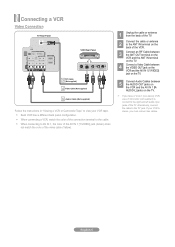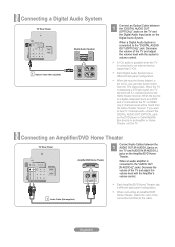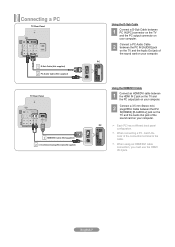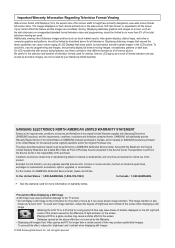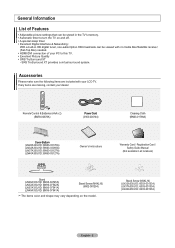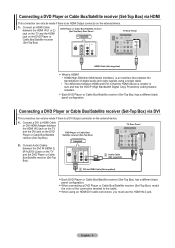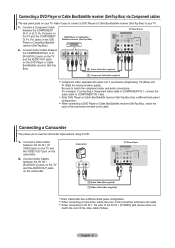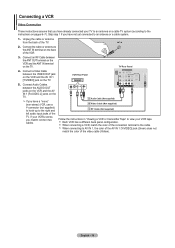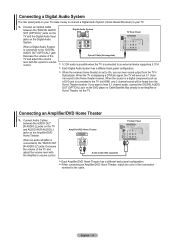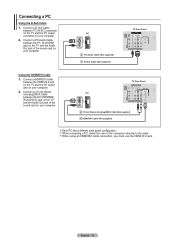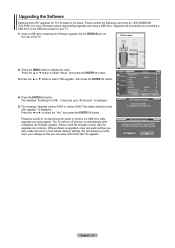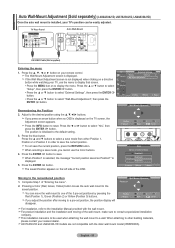Samsung LN32A330 Support Question
Find answers below for this question about Samsung LN32A330 - 32" LCD TV.Need a Samsung LN32A330 manual? We have 2 online manuals for this item!
Question posted by yoncevancouver on May 30th, 2017
Why When My Samsung Ln32a330j1dxza Turns On Am I Only Getting Colored Lines On T
why do I only get colored lines on my LN32A330jidxza screen
Current Answers
Answer #1: Posted by Odin on May 31st, 2017 6:16 AM
Try a different input source. If the problem does not appear on an alternate source the issue is mostly likely with the source. Press the Menu button on the remote; if the menu shows the correct image the issue is likely to be the source. If you continue to have problems, call Samsung: use the contact information here--https://www.contacthelp.com/samsung/customer-service.
Hope this is useful. Please don't forget to click the Accept This Answer button if you do accept it. My aim is to provide reliable helpful answers, not just a lot of them. See https://www.helpowl.com/profile/Odin.
Related Samsung LN32A330 Manual Pages
Samsung Knowledge Base Results
We have determined that the information below may contain an answer to this question. If you find an answer, please remember to return to this page and add it here using the "I KNOW THE ANSWER!" button above. It's that easy to earn points!-
General Support
... IN 2 or HDMI/DVD IN video jack. Turning On Your Laptop and TV Turn on how to the DVI-D In jack on the TV using a DVI-D cable. You must use a DVI to get audio from your TV. Press the Source button on your remote or on the front panel of your laptop through the following function sequence... -
How To Set Your TV To The Proper RF Output Channel (2006 and 2007 Models) SAMSUNG
... tell us why so we can improve the content. Turn on the Samsung remote. Were you have the television turned to change your RF output channel is 3, press 0-3....TV To The Proper RF Output Channel (2006 and 2007 Models) STEP 5. Turning To The Proper Channel And Getting A Picture After you satisfied with it to the proper RF input, simply enter the 2 digit number of questions ok LCD TV... -
Using Anynet+ With A Home Theater SAMSUNG
...use both remote controls, the remote for the television and the remote for Anynet + use Anynet+, attach only Anynet+ devices to and turn Anynet+ off. To get the audio and video from the satellite box .... In general, if you have it set up for the home theater, to your TV and home theater. LCD TV 2317. Anynet+ volume control always defaults the audio input to the home theater. Using Anynet...
Similar Questions
How Much Is A Used Samsung Lnt3232h 32' Lcd Tv. Res-1366 X 768 - 2x Hdmi
none
none
(Posted by macspeed123 1 year ago)
Blacks On Screen Image Turning Blue
The blacks of faces or backgrounds get blue dotted highlights. Is there a fix?
The blacks of faces or backgrounds get blue dotted highlights. Is there a fix?
(Posted by mikeprosceo 3 years ago)
Samsung Lcd Tv Ln32a330 Won't Turn On
(Posted by stevfakier 10 years ago)
Samsung Ln32a650 - 32' Lcd Tv
I Found This Tv For $350. Is This A Good Price????
I Found This Tv For $350. Is This A Good Price????
(Posted by ELGUAPO916 11 years ago)