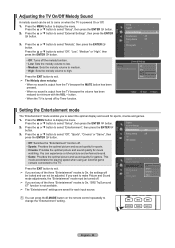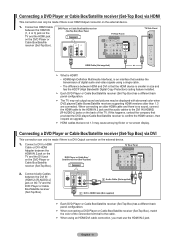Samsung LN46A530 Support Question
Find answers below for this question about Samsung LN46A530 - 46" LCD TV.Need a Samsung LN46A530 manual? We have 5 online manuals for this item!
Question posted by dp13ace on January 17th, 2013
Half The Screen Goes Black And When I Tap It It Comes Back On Is This A Common
is there a fix foror this
Current Answers
Related Samsung LN46A530 Manual Pages
Samsung Knowledge Base Results
We have determined that the information below may contain an answer to this question. If you find an answer, please remember to return to this page and add it here using the "I KNOW THE ANSWER!" button above. It's that easy to earn points!-
General Support
... shades or color, verify that the problem happens on all sources. For example: Try a DVD player, Game System, VCR, or Cable Box. Black Objects And Backgrounds On My LCD TV Keep Shifting Shades. The problem you're experiencing may be an issue with another device, to go to our online troubleshooting guide... -
General Support
... Vibration Select the desired Vibration setting or to disable the Vibration tap to save the touch screen Vibration setting To disable or change the touch screen vibration setting follow the steps below: Tap on Settings From the personal tab, tap on OK, in the top right corner, to check the "Disable vibration for touch... -
General Support
... Size Be Changed On My Helio When I Play Music Or Videos On My Helio SPH-A303 (Heat) The Screen goes Off, Can I Create Or Delete Calendar Events On My Helio Does The Alarm On My Helio SPH-A303 (Heat...Do I Transfer MP3's To My Helio How Do I Delete All Of My Personal Information From My Helio What Items Come With My Helio How Do I Use PictBridge On My Helio Can I Set A Dual Clock On My Helio Can I...
Similar Questions
Samsung Tv Ln37a550p3fxza Screen Goes Black How To Fix
(Posted by kikocross 9 years ago)
After Turning On The Tv 5 Minutes Later The Screen Has A Faded Black Line
(Posted by golfaddict47 11 years ago)
My Screen Keeps Going Off = Goes Black Then Comes Back, Flashes On And Off
(Posted by DINNY22222 12 years ago)
Does This Tv Have A Screen Clock?
how do i set the clock on this tv
how do i set the clock on this tv
(Posted by cdugaslandman 12 years ago)