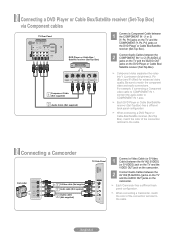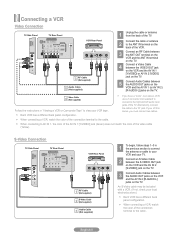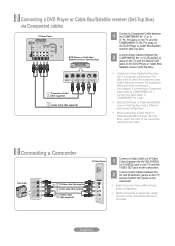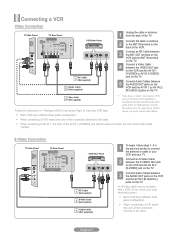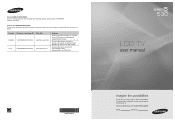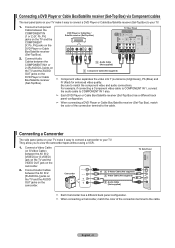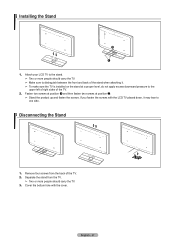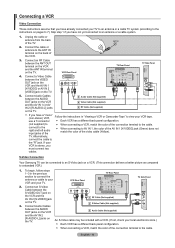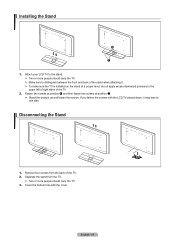Samsung LN46A530 Support Question
Find answers below for this question about Samsung LN46A530 - 46" LCD TV.Need a Samsung LN46A530 manual? We have 5 online manuals for this item!
Current Answers
Answer #1: Posted by TVDan on November 24th, 2011 2:41 PM
This is caused by failed drivers in the LCD panel, and a new panel is required. There is four panels used in this model series dependent upon the "version number" on the tag located on the right side of the TV. Here is on as an example (after the old one is sent back for the $350 core):
Manufacturer
Samsung
Part Number
BN07-00582A
Description
LCD-PANEL;V460H1-L05
List
$634.92
TV Dan
Related Samsung LN46A530 Manual Pages
Samsung Knowledge Base Results
We have determined that the information below may contain an answer to this question. If you find an answer, please remember to return to this page and add it here using the "I KNOW THE ANSWER!" button above. It's that easy to earn points!-
General Support
...with Schedule, Anniversary, and Miscellaneous items in the Phone. Notes, depending on the main screen turns red. Supported Synchronization items according to PC - In this application Synchronizes data differences resulting from...applied to the Samsung PC Studio tray icon of and click the right button of the Synchronized data. PC Sync returns to resolve data conflicts. If... -
General Support
... or 2009 Samsung LCD TV, and you have connected composite AV cables (red, white, and yellow) and you see a black and white image, you have a composite AV input on the side of Component 1, if your picture to the wrong input. You can use that input instead of the TV. Why Is My Screen Showing A Black... -
General Support
... compatible with many Samsung monitors and LCD TVs. Close the Volume Control dialog. ...RCA jacks on the front panel of your TV to select: PC if... My TV To My Laptop? You cannot use (Volume Control, Wave, SW Synth, CD Player, Line In,...screen. If your computer and TV, and then bring up the Windows desktop. Turning On Your Laptop and TV Turn on your laptop. Also, on the lower right...
Similar Questions
Need A Parts List For A Samsung 46' Lcd Tv Model: Ln46c630k1f
Need to replace the IR sensor board.
Need to replace the IR sensor board.
(Posted by dnorman8816 10 years ago)
After Turning On The Tv 5 Minutes Later The Screen Has A Faded Black Line
(Posted by golfaddict47 11 years ago)
Samsung 46 Lcd Tv Wont Stop Scanning Channels.
I have a samsung LN46A580P6FXZA tv. When i turn the tv on, within a few minutes it starts scanning a...
I have a samsung LN46A580P6FXZA tv. When i turn the tv on, within a few minutes it starts scanning a...
(Posted by fharjer 11 years ago)
I Am Getting Black Lines When. Tv Is Turned On And All Writing. Is Upside Down
Also dark spot on right side of tv from top to bottom about 8 inches wide
Also dark spot on right side of tv from top to bottom about 8 inches wide
(Posted by wcampbell7100 11 years ago)
Does This Tv Have A Screen Clock?
how do i set the clock on this tv
how do i set the clock on this tv
(Posted by cdugaslandman 12 years ago)