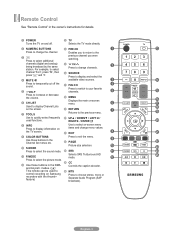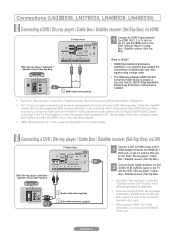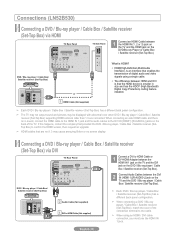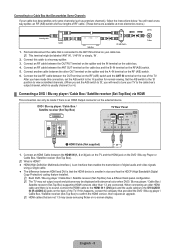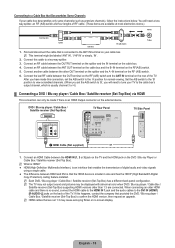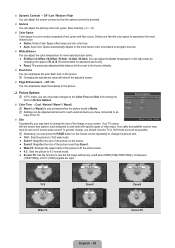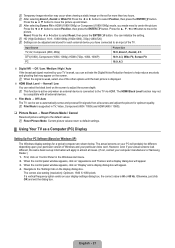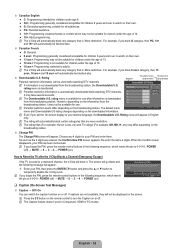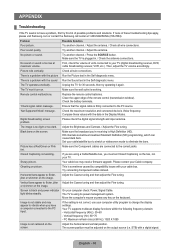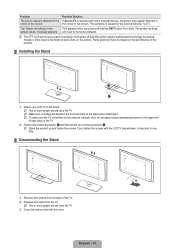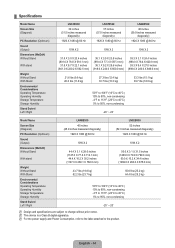Samsung LN52B530 Support Question
Find answers below for this question about Samsung LN52B530 - 52" LCD TV.Need a Samsung LN52B530 manual? We have 4 online manuals for this item!
Question posted by DINNY22222 on December 21st, 2011
My Screen Keeps Going Off = Goes Black Then Comes Back, Flashes On And Off
The person who posted this question about this Samsung product did not include a detailed explanation. Please use the "Request More Information" button to the right if more details would help you to answer this question.
Current Answers
Answer #1: Posted by TVDan on December 21st, 2011 8:01 PM
This model uses a power supply that also has the inverter combined on the same circuit board. There are many parts on this board or the connections from the wire harnesses to and from the main board that can cause intermittent back lighting.
remove the back and check for loose plugs or capacitors on the power supply that has the top puffed up slightly. If you find any, replace them. These parts (capacitors) are available at places like Radio Shack. you can either replace them yourself, or take the power supply board and the capacitors to a local TV shop and they will likely charge $20 to replace them for you. The power supply is the module that the AC cord plugs into, and the value of the capacitors is printed on the side. Normally the bad ones are rated at 10vdc-16vdc and they could be 1000 to 2200 microfarads. These capacitors will look like a cylinder with a silver top. Google bad capacitors on LCD HDTV and you will see mass data.
Supporting Image
You can click the image below to enlargeTV Dan
Related Samsung LN52B530 Manual Pages
Samsung Knowledge Base Results
We have determined that the information below may contain an answer to this question. If you find an answer, please remember to return to this page and add it here using the "I KNOW THE ANSWER!" button above. It's that easy to earn points!-
General Support
...No. I Purchase A New SGH-i637 (Jack), Will It Come With Windows Phone (Mobile) 6.5? This update includes an upgrade to...game using Flash animation, or on your device is included in the license agreement", and click . The Jack will go through several...or updates will install a software driver required to a black screen. For information on installing ActiveSync, please refer to the ... -
General Support
...The Profile On My SGH-I617? How Do I Transfer Files Using ActiveSync On My SGH-I617 What Items Come With My SGH-I617? What Do The Different LED Color Changes Signify On My SGH-I617? How Do... On My SGH-I617? How Do I Record Video With My SGH-I617? My SGH-I617 Display Keeps Going Back To The Home Screen, How Do I Create/Delete A Text Message On My SGH-I617? What Does the FDN (Fixed... -
General Support
... On My SGH-E317? I Change It? Flashing Light On My SGH-E317 And How Do I Change The Wallpaper (Screen Saver) On My SGH-E317? There Is... Or Delete Speed Dial Entries On My SGH-E317? How Do I Keep The Backlight Turned On? SGH-E317 Support Self Portrait Mode? On My... Will The Photo Caller ID Show Up On The Sub (External) LCD? Browser Cache Be Cleared On The SGH-E317? An IMAP Account ...
Similar Questions
Adjusting Screen Resolution On My Samsung Ln52a530 - 52' Lcd Tv.
My picture resolution is out of adjustment. Using the remote control menu, I only have 2 screen reso...
My picture resolution is out of adjustment. Using the remote control menu, I only have 2 screen reso...
(Posted by mccainjs 10 years ago)
Volume To High When I Use The Samsung Remote To Turn The Tv On
When I use the remote to turn on the tv, the volume column starts off at 96, I then reduce the volum...
When I use the remote to turn on the tv, the volume column starts off at 96, I then reduce the volum...
(Posted by geraldwiseman 12 years ago)
Samsung Lnt5265f - 52' Lcd Tv Screen Replace
Do you know where i can fix my tv ???? i need to replace the screen ...
Do you know where i can fix my tv ???? i need to replace the screen ...
(Posted by jeffofgod 12 years ago)
Ln52b530 - Lightening Strike Through Satellite Line
I had a lightening come through the satellite coax connection, through the receiver and take out thi...
I had a lightening come through the satellite coax connection, through the receiver and take out thi...
(Posted by esconsult 13 years ago)